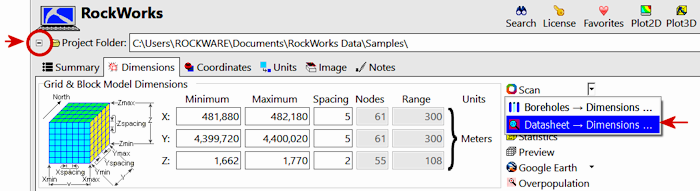
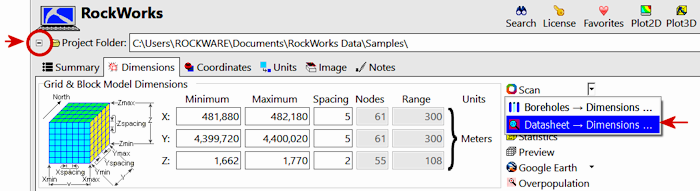
Use the Scan Datasheet button in the Project Settings | Dimensions pane to quickly establish your project's output dimensions, or to update existing dimensions, based on data stored in the Utilities Datasheet.
To access this pane, click on the small button to the left of the project folder name. This toggles between "+" (expanding) and "-" (hiding) the Project Settings tabs.
Adjust Project Dimensions Details
Adjust Project Dimensions to Tidy Increments: If checked, the program will perform the following operations when scanning the datasheet:
![]() Back to Project Dimensions
Back to Project Dimensions