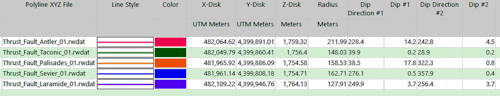
RockWorks | Utilities | Planes | Polylines->Planes
This program reads xyz polyline coordinates from one or more RockWorks data files (.RwDat) and computes the orientation of a plane that passes through each polyline. Two different calculations are offered: one a simple average and the other based on a first-order polynomial.
This program is designed for applications in which the user has xyz coordinates that represent the intersections between fractures or contacts and surface topography. By computing the orientations of planes that pass through these points, it is possible to analyze and/or visualize the relative positions and orientations of these structures.
Feature Level: RockWorks Basic and higher
Menu Options
Step-by-Step Summary
- Data Columns: Click this tab to identify the input data.
- Input
- Polyline File: Select the name of the column in the current datasheet that lists the names of the RockWorks data files (.RwDat files) containing the polyline coordinates. See example below.
- Output
- Disk X: Select the name of the column in the current datasheet where the calculated X coordinates of the disks will be recorded.
- Disk Y: Select the column where the disk Y coordinates will be recorded.
- Disk Z: Select the column where the disk Z coordinates will be recorded.
- Radius: Select the column where the disk radius will be recorded.
- Direction #1: Select the column where the "simple" dip direction will be recorded.
- Dip #1: Select the column where the "simple" dip angle will be recorded.
- Direction #2: Select the column where the polynomial-computed dip direction will be recorded.
- Dip #2: Select the column where the polynomial-computed dip angle will be recorded.
- PolyPro
- Output Style
- Dip Direction: The data within the Direction columns will represent the dip-direction in a 0 to 360 degree format. When this option is checked, the title for the direction column will be set to "Dip Direction".
- Strike: The data within the Direction will represent the strike of the plane. The dip will adhere to the right-hand rule. When this option is checked, the title for the direction column will be set to "Strike".
- Access the RockWorks Datasheet program tab.
- Create a new datasheet and enter/import the list of polyline data files. Here is how this file might look; the only required column is the polyline XYZ file name.
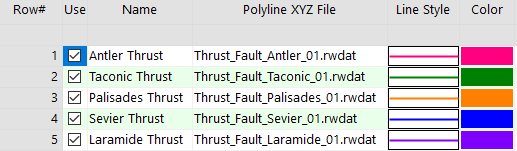
See Data Layout for datasheet examples.
- Choose the Utilities | Planes | Polylines -> Planes menu option.
- Enter the requested program settings, above.
- Click the Continue button to proceed.
RockWorks will first calculate the radius of each oriented disk as half the distance from the start of the polyline to the end.
It will then calculate the average XYZ point location for each polyline, using all of the input points for that polyline. This will be the XYZ location of the oriented disk for which the orientation will be calculated.
It will then calculate the orientation of the disk using two different calculation methods: "simple" and "advanced".
- For the simple calculations, it will calculate a plane that fits the starting point of the polyline, the endpoint of the polyline, and the average point. The direction and dip of this plane will be stored under the Direction #1 and Dip #1 output columns, using the requested output format.
- For the advanced calculation, it will find the best-fit first-order polynomial to all of the points in each polyline. The direction and dip of this plane will be stored under the Direction #2 and Dip #2 output columns, using the requested output format.
Subsequent Operations: The output from the Polylines -> Planes program may be directly processed by the following programs:
- Linears | Rose Diagram:
-
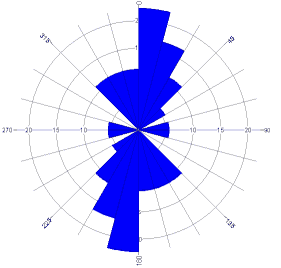
Rose diagram illustrating distribution of bearings of multiple rows.
- Planes | Stereonet Diagram:
-
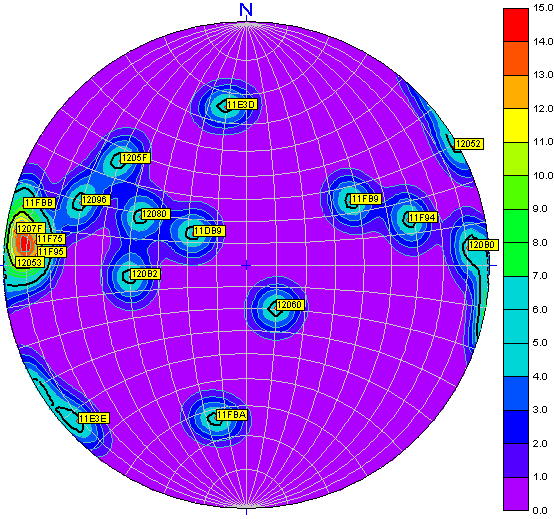
Stereonet diagram illustrating direction and dip. Note labels depicting polyline titles.
- Planes | 3D Strike & Dip Disks
-
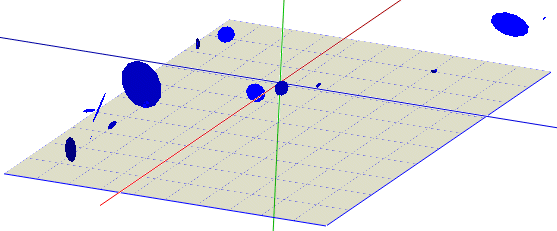
3D oriented disks plotting at Disk X, Y, Z locations.
 Back to Planes Menu Summary
Back to Planes Menu Summary

RockWare home page
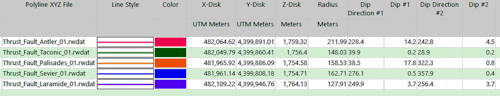
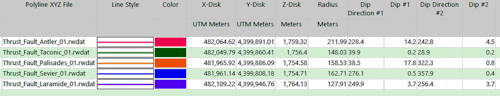
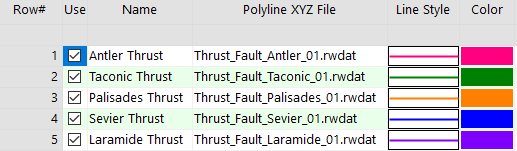
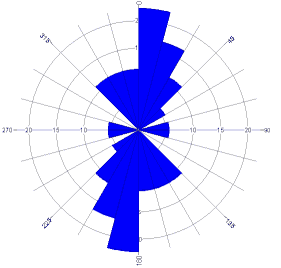
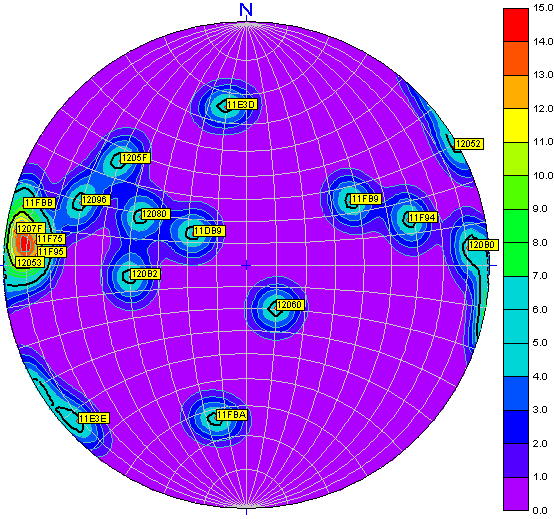
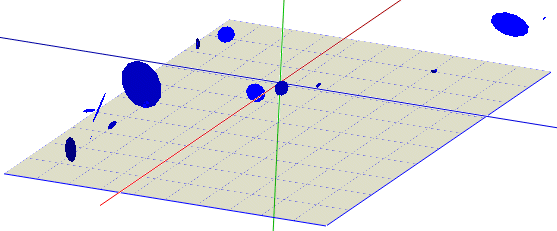
![]() Back to Planes Menu Summary
Back to Planes Menu Summary