RockWorks always installs as a "trial" or demo version. It runs with full functionality, with Advanced level features, for 2 weeks or 50 sessions, whichever comes first. Use the Trialware mode to test out the program before purchase.
If you purchase a license, this will turn off the trial's day/use limit. See the Licensing topic for more information. You can use the program in Trialware mode while you wait for your license activation.
- Trialware: Click this tab in the licensing screen to view the number of days and sessions which remain in your trial period.
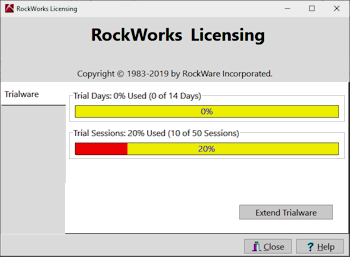
- If your Trial period has expired, you may be able to receive a code to extend the period another 2 weeks. Contact RockWare for details. Click on this tab and the Extend Trialware button to enter the RockWare-supplied Trial Extension Code.
- Click the Close button to close this window.
- The Trialware status willl be displayed in the lower-right corner of the main program window.
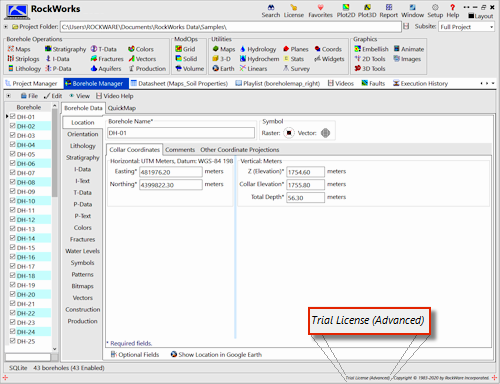
 Back to Licensing
Back to Licensing

RockWare home page
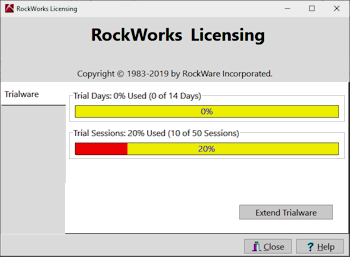
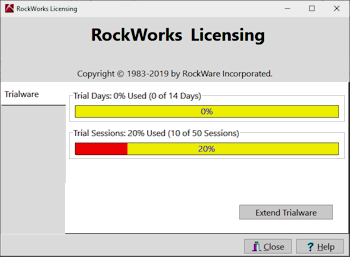
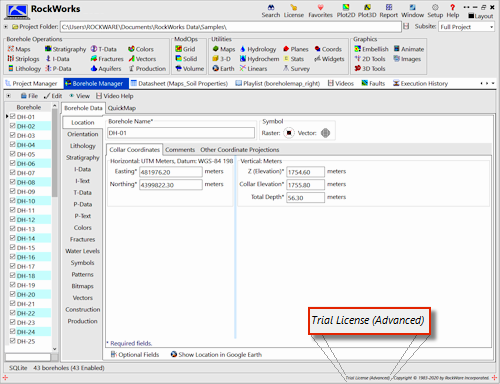
![]() Back to Licensing
Back to Licensing