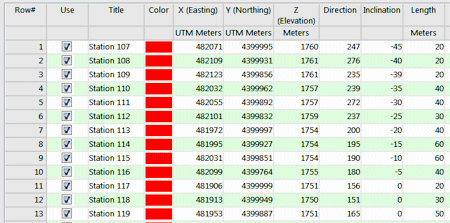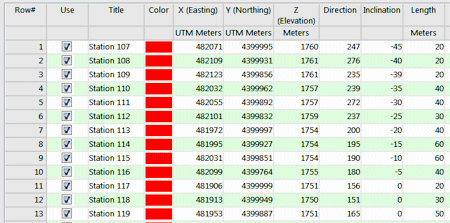These files are used to build a 3D image containing 3d arrows at specific XYZ locations, with a declared bearing and inclination. You can define 8 columns of information: The object name, color, X, Y, and Z coordinates, bearing, inclination, and length.
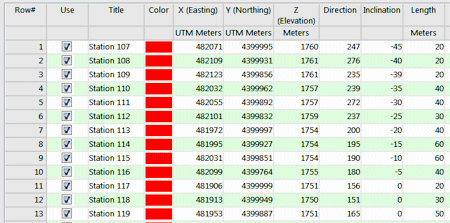
- Title: Optional but recommended. These will be used to label the objects in the data tree within RockPlot3D.
- Color: Optional. You can use this to specify the color in which each object will be plotted. If you don't define the color in the data file, you can have the program assign a color during diagram generation, based on item length.
- X, Y, Z: Required. These assign easting, northing and elevation coordinates for the origin of the arrow object. Be sure to define the coordinate system and units for these columns.
- Direction: Required. Defines the direction from 0 to 360 degrees to which the object is oriented (0 = north).
- Inclination: Required. Defines the tip of the object in space, if any, entered in degrees from horizontal. +90 is straight up, -90 is straight down, 0 is horizontal
- Length: Required. You can use this to define the individual object length, in your X, Y, Z units. Be sure to define the units for this columns.
- 3-D_Oriented_Samples.RwDat

RockWare home page