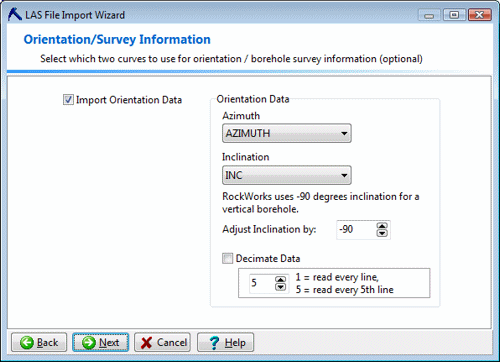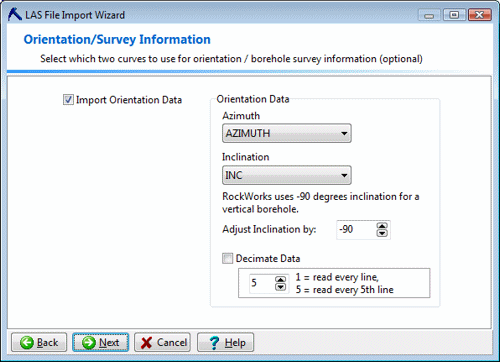On the next screen you can select whether any downhole survey information is to be imported from the LAS curve table into the RockWorks Orientation tab.
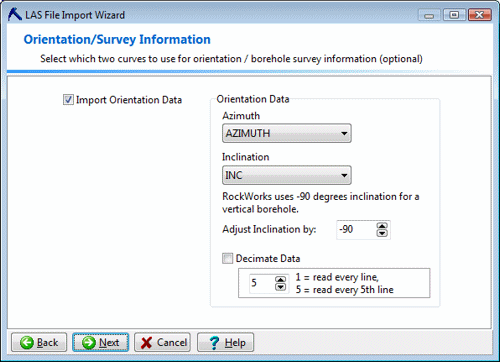
- Import Orientation Data: Insert a check here to import bearing and dip measurements into the RockWorks Orientation table.
- Azimuth: Select the name of the curve in the LAS file that contains the azimuth (0 to 360) degree measurements.
! If you would like to review the names of all of the curves in the LAS file, you can click the Back button to return to the previous screen where the curve names are all listed.
- Inclination: Select the name of the curve in the LAS file that contains the inclination measurements.
- Adjust Inclination by: Use this setting to change how the inclination data is brought into the RockWorks database. RockWorks requires that inclinations are recorded such that +90 is straight up, 0 is horizontal, and -90 is straight down; this allows for both downward- and upward-orienting wells. If the LAS file records data such that 90 = horizontal and 0 = straight down, then you'll need to set this to -90. (The value you enter is added to the LAS measurements.)
- Decimate Data: Insert a check here if you want to resample the input orientation data, by depth. This can be helpful if, for example, the LAS data is recorded at 0.1 foot intervals but you've determined that 1-foot intervals are adequate for survey purposes in RockWorks. If you set this to "2" then every other measurement will be brought in. If you set this to "5" then every 5th measurement will be imported.

RockWare home page