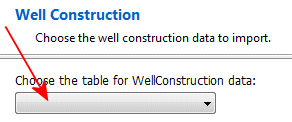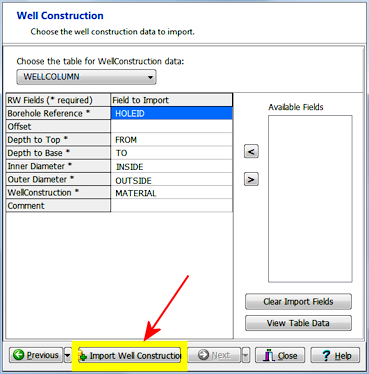This step is used to define the fields for the downhole well construction data, destined for the Well Construction table in RockWorks.
If you don't want to import this data at this time, you can simply click the Next button along the bottom of the window to proceed to the save-data screen.
- Click the Choose the Table for Well Construction Data button to select the table in the input file that contains the downhole construction information.
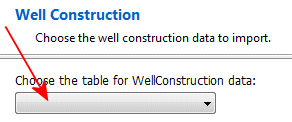
The program will load the Available Fields into the pane to the right.
- Map the available fields, in the list to the right, to the RockWorks fields, by dragging them with your mouse.
! Not sure what's what? Click the View Table Data button to view the source data table.
- Once you have mapped the fields to your satisfaction, click the Import Well Construction button.
! This is really important. This import tool processes one table at a time, not all at once. If you don't click the Import button, the data will not be brought into the RockWorks database.
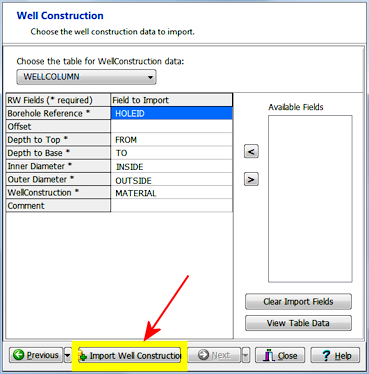
- This is the last window in the import sequence. At this point, you have a few choices:
- Click on the small drop-down arrow by the Previous button to display a pop-up menu with the other import screens - use this to review any settings.
- Save all your hard work as a template for next time.
- Click on the Close button if you're all done.
 Back to main topic | Next ( save template )
Back to main topic | Next ( save template ) 

RockWare home page