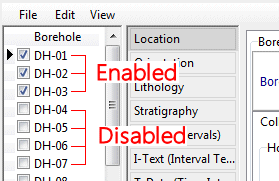Use these Edit menu tools to enable or activate all of the boreholes in the current project database, or to disable or de-activate all of the boreholes. Enabled boreholes will be included in maps, models, and diagrams. Disabled boreholes will not.
These tools are also available as buttons in the toolbar which can be displayed to the left of the borehole names.
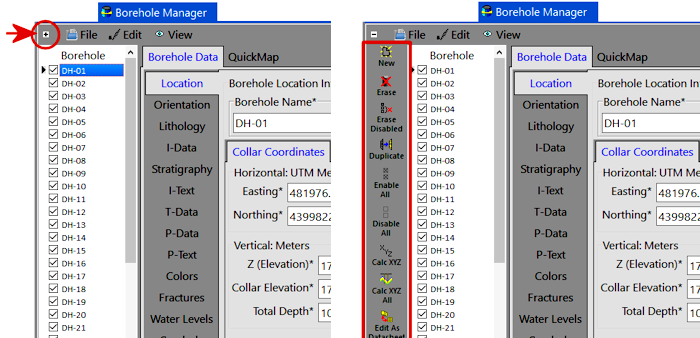
Note that you can selectively enable/disable individual boreholes by inserting/removing the check-marks next to their names.