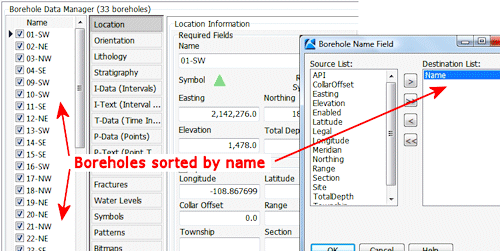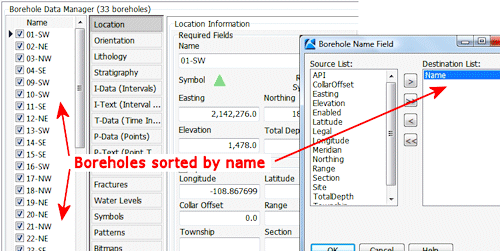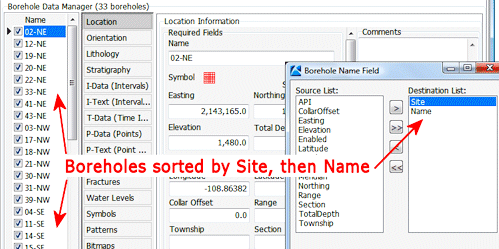Borehole Manager | View | Change Sort of Boreholes
Use this menu option to select which field(s) in the Location table are to be used to define the sort order of the boreholes in the Borehole Manager display. By default the holes are sorted based on the Name field, so that they are displayed alphabetically. Here's an example of a project with the boreholes sorted by Name only:
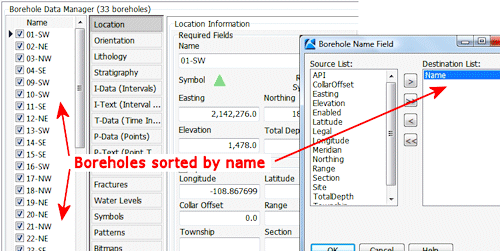
Using the View / Change Sort of Boreholes menu option, you can define one or more Location table fields for sort. Here is an example of the above project sorted first by the Site field, then by Name.
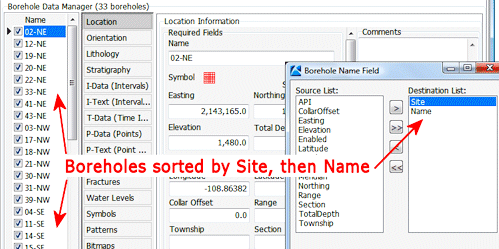
You can define different sort fields for each of your projects.
- Access the Borehole Manager as necessary.
- Open the desired project as necessary.
- Select the View | Change Sort of Boreholes menu option.
The program will display a window in which all of the fields in the project's Location table are displayed. The available fields are shown on the left, and the current sort fields are shown on the right.
- Add new Sort fields:
- Click on the name of the field to be used for sorting, in the listing on the left, and either drag it to the Destination List on the right, or click the > button to move it to the right.
- Repeat this for any additional fields to be used for sorting.
- Removing Sort fields:
- You can remove a field from the list on the right by clicking on it and dragging it to the Source List on the left or by clicking the < button to move it.
- Repeat for any additional fields to be removed from the Destination List.
- Re-ordering Sort fields:
- If you wish to use more than one field for sorting purposes, such as the Site and Name fields in the example above, you can define their priority by dragging the names to rearrange them in the right-hand pane. The first field listed will be the primary sort field, the second name the secondary sort field, etc.
- When the sort order is defined as you like, click the OK button at the bottom of the window.
You will be returned to the Borehole Manager display with the borehole records re-sorted as defined.

RockWare home page