RockWorks | Datasheet | Columns | Fill
Use this RockWorks Datasheet program to fill blank cells with numbers based on the values within columns on either side of the blank cell.
For example, consider a list of monitor wells that have been sampled over time for a contaminant. Invariably, some of these wells will be unsampled resulting in misleading maps and animations. The Data-Fill Utility will fill the empty cells based on the average of existing values on either side.
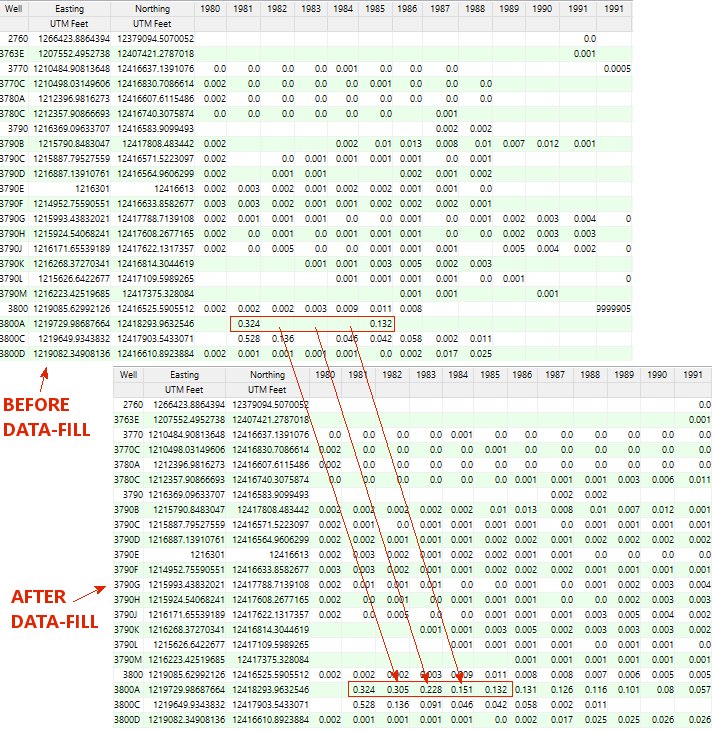
Feature Level: RockWorks Basic and higher
- Leftmost Column: Click to select from the drop-down list the name of left-hand column to be processed.
- Rightmost Column: Click to select the name of the right-hand column to be processed. All cells between the leftmost and rightmost columns will be modified.
- Decimals: Specify here the number of decimal places to be stored for the output numbers.
- Fill Blank Leftmost Columns: In some cases, the leftmost data column may be blank in which case you can fill all of the blank cells on the left with the value of the first non-blank cell by checking this option.
- Fill Blank Rightmost Columns: In some cases, the rightmost data column may be blank in which case you can fill all of the blank cells on the right with the value of the first non-blank cell on the left by checking this option.
- Access the RockWorks Datasheet program tab.
- Open the datasheet to be manipulated.
- Enable/disable the rows to be processed. This program will process enabled rows only.
- Click on the Columns menu above the datasheet and select the Fill option.
- Enter the requested menu options, described above.
- Click the Continue button to proceed.
For each enabled row, the program will read the value in the leftmost column and rightmost column and compute average(s) for the blank column(s) in between.
 Back to Editing the Datasheet
Back to Editing the Datasheet

RockWare home page
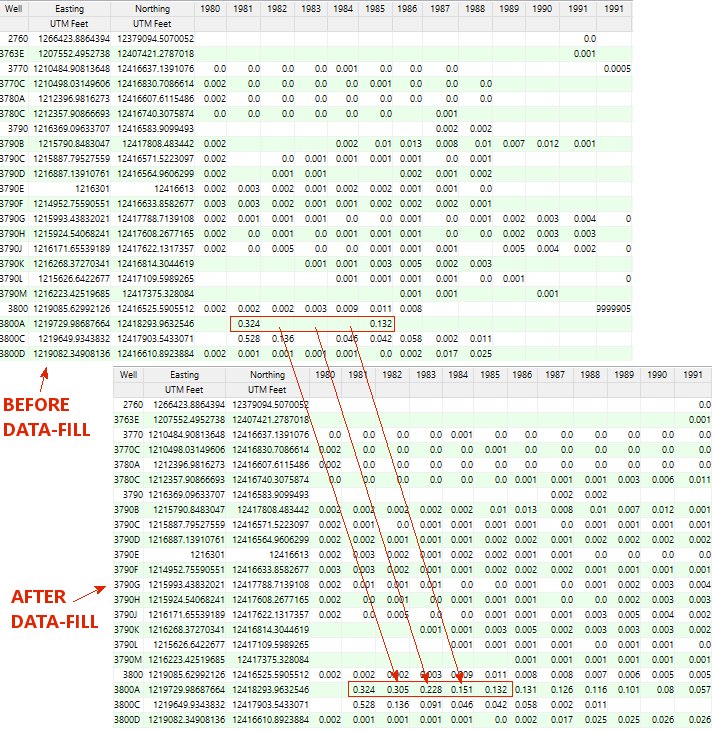
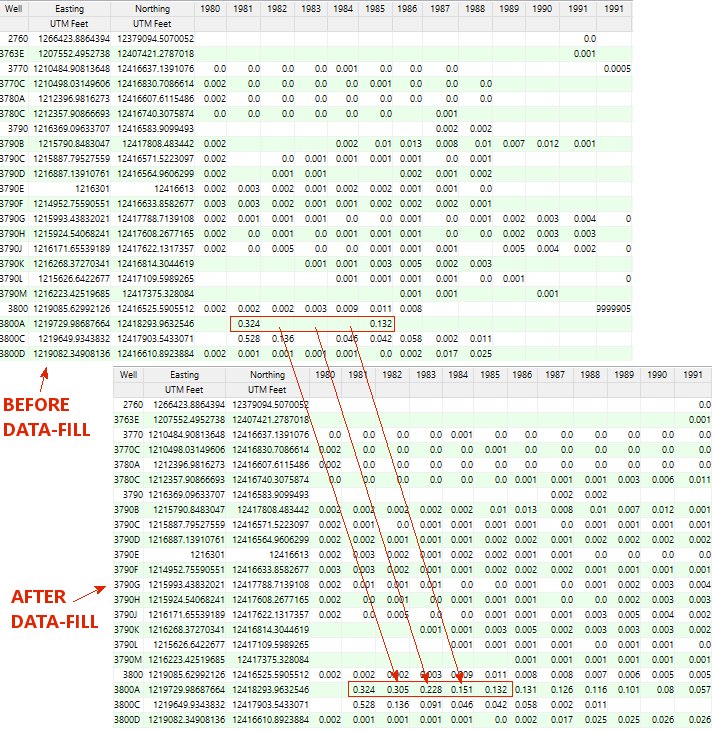
![]() Back to Editing the Datasheet
Back to Editing the Datasheet