The Log Designer offers 6 different design panes
- Headers:
- Header 1 is typically plotted on the first page of the log, and presumably contains more elaborate information that does not need to be duplicated on subsequent pages of the log.
- Header 2 is typically plotted on the second and subsequent pages of a log, and can contain an abbreviated form of the primary header.
- The Title Page can be up to a full page in length and is always displayed before the first log page.
- The Log Body is where the quantitative, descriptive, and other downhole data stored in your data file will get plotted during log compilation in the LogPlot program.
- Footers:
- Footer 1 is typically plotted on the first page of the log.
- Footer 2 is typically plotted on the second and subsequent pages of a log.
While you can display all of the design panes at the same time, it might get a bit crowded. To turn on/off the display of a design pane, us the check-boxes in the Visible Sections portion of the Design window.
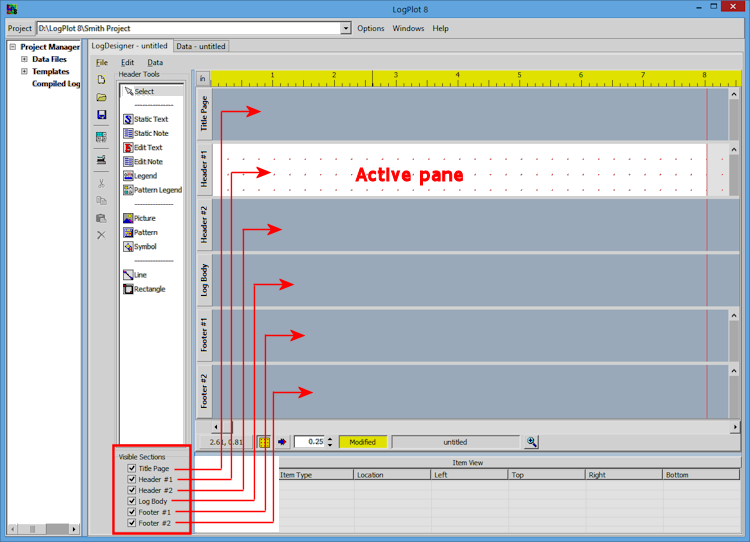
You can have as many or as few panes displayed as you like.
! Click in any visible section to make it active. You'll see available tools displayed to the left.
! Use your mouse to drag the dividers between the design panes up/down to increase the visible space.
 Back to main topic
Back to main topic

RockWare home page
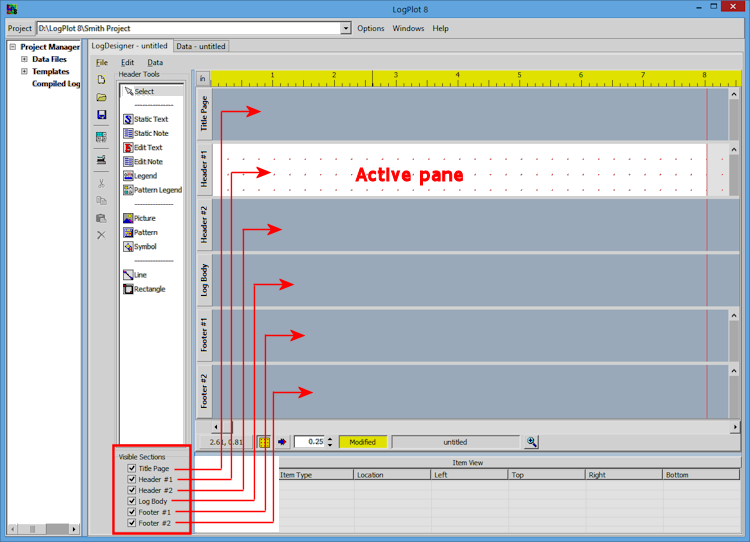
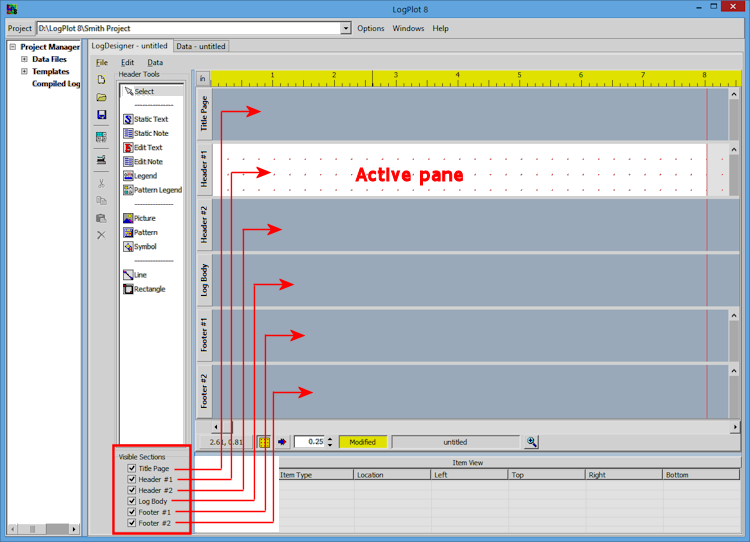
![]() Back to main topic
Back to main topic