 Time: 1 minute
Time: 1 minute
It’s a good idea to save the file under a new name so that our experimentation doesn’t destroy the original sample file:
- Select the File menu's Save As command (or press F12).
- In the displayed window, browse up one folder level to the LogPlot8 Data folder by clicking on the folder name at the top of the window.
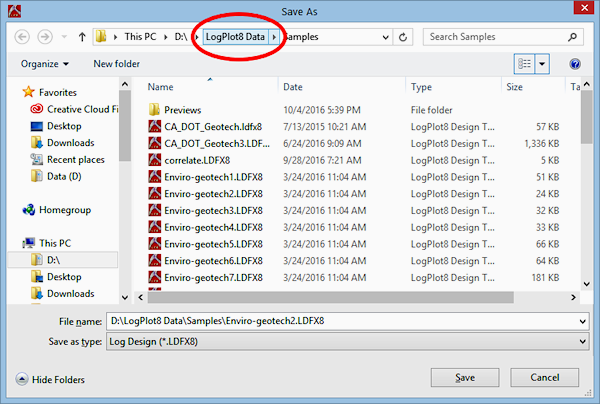
- Click on the New Folder button at the top of the window.
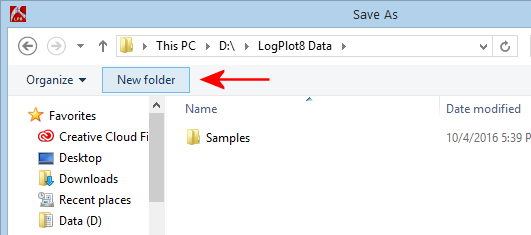
- Type in the name: Project-A and click the Open button.
- Into the File Name prompt at the bottom of the window, type in the new name for the log design: Project-A.ldfx8
- Click the Save button.
 Back to menu | Next ( Change the look of the Curve columns )
Back to menu | Next ( Change the look of the Curve columns ) 

RockWare home page
![]() Time: 1 minute
Time: 1 minute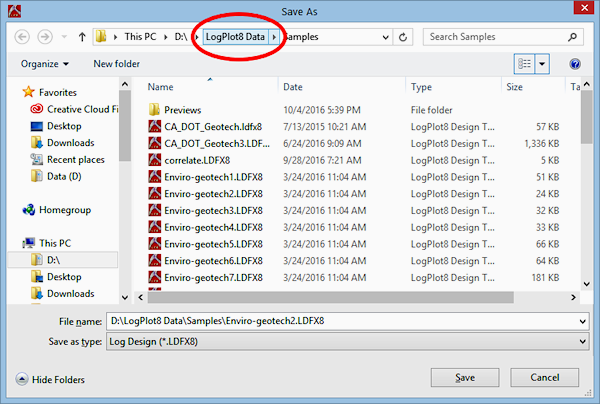
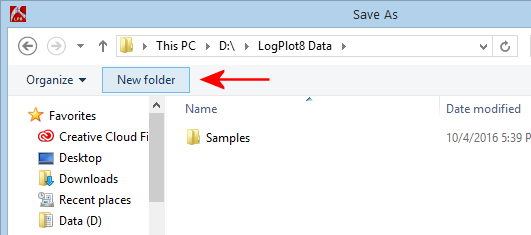
![]() Back to menu | Next ( Change the look of the Curve columns )
Back to menu | Next ( Change the look of the Curve columns ) ![]()