 Time: 1 minute
Time: 1 minute
The third screen of the import window is used to import downhole survey data for non-vertical boreholes.
- Since this file does not contain this field, just click the Next button.
The fourth screen contains import settings.
! At any time you can click the Back button in this window if you need to back-track to the first screen (to review header summary information) or to the second screen (to see curve summary and null value information).
- Update Borehole Information: Insert a check here so that the top and base depth fields are saved to the BH Info datasheet. In your own work, you might leave this un-checked if you are appending the LAS data to an existing data file and do not want these fields to be overwritten.
- Curve Data
For this section, be sure the Convert Null Values item is checked so that any null values in the LAS file will be replaced by a specified value. In the prompt box type in the characters: NULL. This tells LogPlot to skip these records during import.
The remaining options can be left blank.
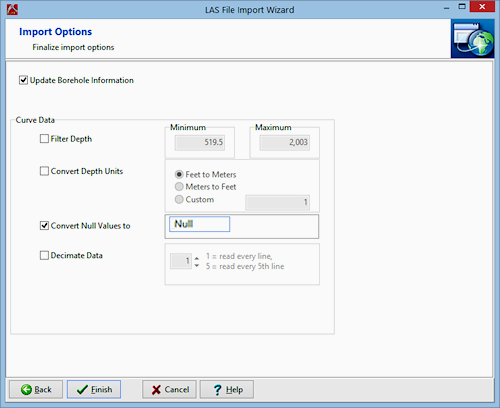
- Click the Finish button to proceed with the import.
Here's what the program will do:
- It will create a Point-Data datasheet in the Untitled data window, with column headings corresponding to the names of the curves you selected. The first (left-most) column will contains depths, listed at the "Step" or increment indicated in the LAS file. The depth range will correspond to the LAS file's Start and Stop depths. Each curve's data values will be listed in its column. Any null values in the source data will be left blank here.
- It will create an E-Text datasheet in the data window, where some of the well information was extracted. You'll learn how to plot this well-specific information in the log header.
- In BH Info datasheet, the LAS data's starting and ending depths will be listed.
 Back to menu | Next ( Open the LAS Log Design )
Back to menu | Next ( Open the LAS Log Design ) 

RockWare home page
![]() Time: 1 minute
Time: 1 minute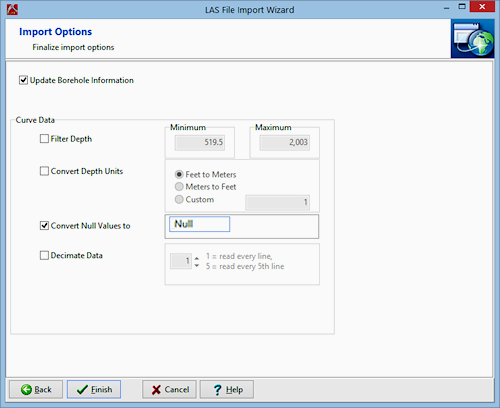
![]() Back to menu | Next ( Open the LAS Log Design )
Back to menu | Next ( Open the LAS Log Design ) ![]()