![]() Time: 1 minute
Time: 1 minute
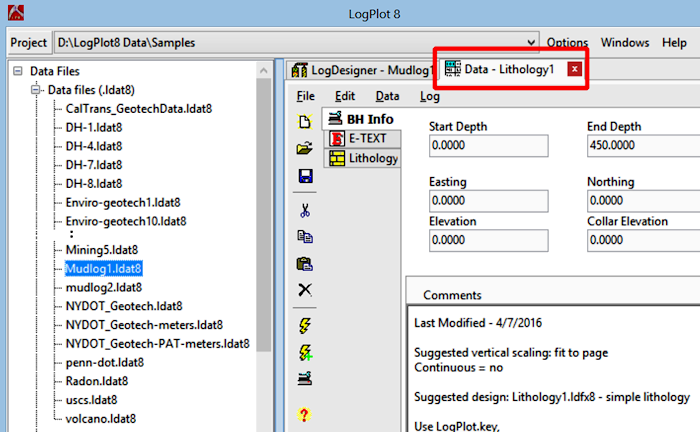
LogPlot data files have extensions ".LDAT8".
The program will display this file's datasheets in separate "tabs." Each tab has a picture that describes what kind of data it contains, and each is labeled with that data block's "name." These names correspond to the Design file's entity names. That's how the program will know to plot the curve data named "Butanes" into the curve column also named "Butanes." The program doesn't care what you name the data and design items, you just need to be sure that matching items have matching names.