![]() Time: 1.5 minutes
Time: 1.5 minutes
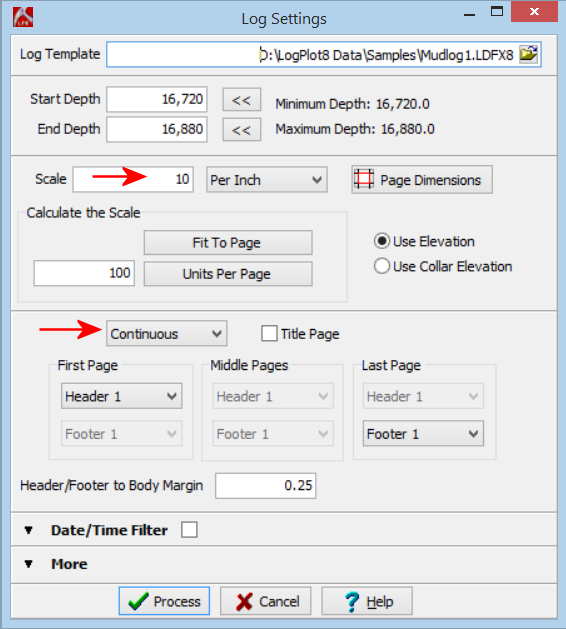
The starting and ending depths are taken directly from the data file's BH Info datasheet. In your own work, you can override those depths here to plot a subset of the entire log.
It is the Continuous option that tells LogPlot to place the header on the first page of the log only and the footer on the last page only, with any middle pages having neither. If your printer is set up to print in banner mode, this then allows pages to be chained together continuously, with no margins.
The program will:
The Log View window is used to display compiled logs, save them on disk, export them, and print them.