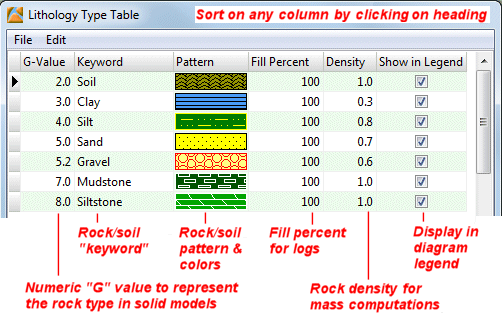
- First, follow the steps for opening the Lithology Types Table.
- To delete a row in the Lithology Types Table, click in the row, right-click, choose Rows, and then Delete. (Alternatively, you can type Ctrl+Del.)
! Warning: If there are any borehole data records that reference this lithology type you will see a warning as such. You can choose to (1) delete all of those borehole data entries, (2) change the entries to another keyword, or (3) cancel the deletion operation by clicking the Cancel button.
- To insert a row in the Lithology Types Table:
-
- At the end of the listing, click in the last Keyword cell and press the down-arrow key. Or...
- In the middle of the listing, click in the cell above which you wish to add the new row, right-click and choose Rows, and choose Insert. The program will insert a new row into the table, with an undefined keyword.
- Then, click in the appropriate cell to enter the required information:
- G-Value: This field is used to define the numeric value to be used to represent the rock type in interpolated lithology models. Why? The models can't store words like "sand" or "limestone", but they can store numbers like "2" or "3.5".
- Click in the G-Value column for the rock type you're modifying.
- Type in a G-value for that rock type.
! How to assign numbers? Typically, the G value will be an integer value, such as "1" or "2". It's okay to assign a "1" to the uppermost name and increment the integer by "1" for each next rock type. However, note these caveats:
- If you will be comparing models from different projects, you might want to be sure that like rock types in the different Lithology Types Tables are assigned the same G value.
- It can be handy to number adjacent, related lithologies sequentially because of the way 3D lithology block models are displayed and filtered in RockPlot3D.
- If you include a lithology legend in your diagrams, they can be sorted either alphabetically or by G value. You might keep this in mind as you assign the G values.
- Keyword: This column lists the rock or soil type names. These keywords are linked to the borehole Lithology data.
-
- The table will initially be sorted on these keywords, alphabetically, when the table is accessed. To sort on a different column, just click on that column's heading.
- To add a keyword to the end of the list, click in the last Keyword cell and press the down-arrow key. A new, undefined keyword type will be listed. Type in the name for the rock type to be added. Keywords can be single or multiple words, up to 60 characters in total length. (You can sort the rows by keyword or by G value when you're done adding the complete row.)
- ! Because the keywords link to the lithology data tabs, any changes that you make to the keyword names will be updated automatically in the borehole data. For example, if you change an existing keyword of "Sand/Gravel" to "Sandy Gravel", all boreholes with that material type will be updated automatically.
- Pattern:
-
- Select a pattern for a keyword by double-clicking in the Pattern cell of that row. The program will display the Select Pattern window.
- From the displayed pattern library, click on the desired pattern design.
- Set the foreground and background colors using the color boxes at the top of the window. In 2D strip logs, 2D log profiles, and 2D log sections, the pattern design will be drawn in the declared foreground color, on top of the declared background color.
-
- ! NOTE: The background color ONLY will be used to represent the lithology type in 3D diagrams: 3D logs and 3D lithology models. So, be sure you don't choose the same background color for all of the lithology types.
- Set the pattern's density by clicking the up or down Density arrows. The higher the number, the larger the repeating pattern block (and the lower the pattern density).
- The Preview box will show you the current pattern design, colors, and density.
- Set the pattern's line or dot width by clicking the up or down Line Width arrows. This will be updated in the Preview display. This capability is especially useful for enhancing single-dot patterns (e.g. sandstone) that may not be otherwise visible on higher resolution devices (e.g. printers).
- Accept the current settings for the current keyword by clicking OK at the bottom of the Select Pattern window.
- Fill Percent: This setting affects lithology pattern fill in strip logs only.
- Click in the Percent column for the rock type you are modifying.
- Type in a number between 0 and 100, to note how much of the lithology column in strip logs will be filled with pattern and color. For example, if you enter "50" then only half of the available space will be filled with the pattern, for that rock type. This can be used to represent erosional characteristics.
- Density: This setting is used only when mass is being computed for lithology models.
- Click in the Density column for the rock type you are modifying.
- Type in a density multiplier for the cubic units in which you are working.
- For example, if your well locations and depths are expressed in feet, then your volume units will be cubic feet. This density multiplier should be entered in pounds (or tons) per cubic foot.
- If your well locations and depths are entered in meters, then your volume units will be cubic meters, and the density multiplier should be entered in kilograms (or grams) per cubic meter.
- See also Measuring your rock density
- If you don't know what to enter, just leave the Density value at 1.
- Show in Legend: This setting allows you to specify which of the lithology names are to be displayed in the diagram legends. This can be helpful if you maintain a large library of rock types, but only wish to display those that are represented in the current project. By removing the checks from the other names, only the selected rock types would be displayed in the diagram legends and in the pop-up window that's linked to the lithology data tables.
- Insert a check in each keyword's check-box if it is to be represented in diagram legends and displayed in the lithology selection window linked to the borehole data tables. (See also: Turn off unused Lithology Types for an automatic way to poll the current database.)
- When your editing is complete, click the OK button at the bottom of the table editor to close the window. Note that changes you make to the Lithology Types Table are posted on the fly. You do not need to save the changes you make.
See also
 Back to Lithology Types Table Overview
Back to Lithology Types Table Overview

RockWare home page
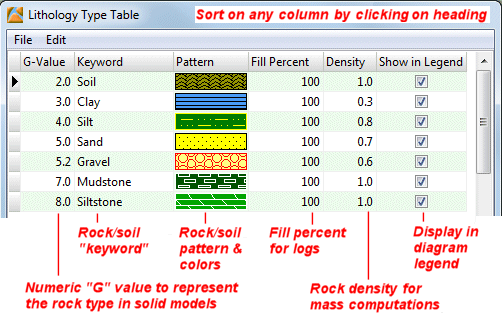
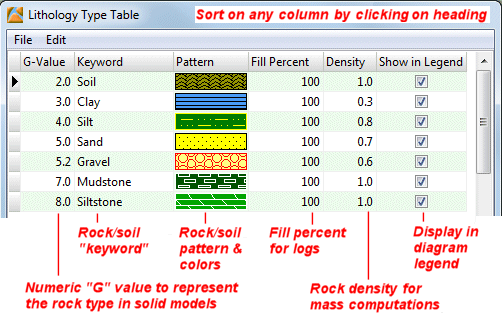
![]() Back to Lithology Types Table Overview
Back to Lithology Types Table Overview