- Gradational: Color-codes the voxels based on G (geochemical or geophysical "grade") values. Use the Min-Max button to the right to choose the gradational color palette to use.
- Minimum and Maximum: Use these prompts to set the G value range to be associated with the selected end colors. These will default to the entire G value range. You can type in your own values to illustrate a subset of the G values contained in the solid model. Or, if you are comparing different models with the same color scheme, you can use these prompts to establish the same G value range.
! You can click the Info button at the very bottom of the window to see the solid model's G-value range.
- Minimum and Maximum: Use these prompts to set the G value range to be associated with the selected end colors. These will default to the entire G value range. You can type in your own values to illustrate a subset of the G values contained in the solid model. Or, if you are comparing different models with the same color scheme, you can use these prompts to establish the same G value range.
- Direct: Choose this option if your voxels represent a color model, created by the Colors | Model program, in which the interpolated node values represent actual Windows color integers. Using this option, RockWorks will display the surface using the stored colors.
- Color Fill Table: Choose this if you want the voxels to be color-coded based on G (grade) values, with the custom G-value / Color association listed in a RockWorks Color Fill Table.
- Lithology Table: If the solid model represents lithology types, choose this option to apply the background colors from the Lithology Types table in the RockWorks Borehole Manager database.
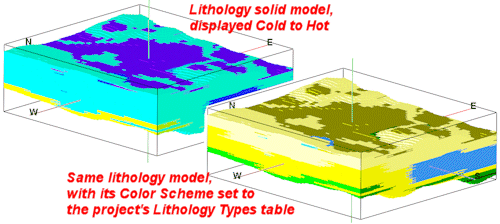
- Stratigraphy Table: If the solid model represents stratigraphy types, choose this option to apply the background colors from the Stratigraphy Types table in the RockWorks Borehole Manager database.
- Color File: Choose this if you want the voxels to be color-coded based on G (grade) values, and if you have a text version of your Color Fill Table. Click the button to browse for the color file to be used.
- Lithology File: If the solid model represents lithology, and if you have a text version of your Lithology Types table, use this option to color the voxels with the lithology background colors. Click on the small open-file button
 to browse for the lithology file to be used.
to browse for the lithology file to be used. - Stratigraphy File: If the solid model represents stratigraphy, and if you have a text version of your Stratigraphy Types table, use this option to color the voxels with the stratigraphy background colors. Click on the small open-file button
 to browse for the stratigraphy file to be used.
to browse for the stratigraphy file to be used.
! Using the Apply button tells the program to invoke the changes you have made. You cannot discard changes once they have been applied.
