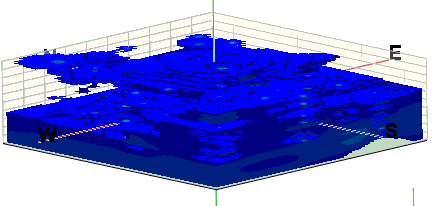
RockPlot3D can display solid models as isosurfaces or as "all voxels". The All Voxel display is typically used for display of lithology solid models or Boolean models that result from the RockWorks Utilities Solid menu filtering tools, but can also be used for Borehole Manager geochemistry or geophysical models.
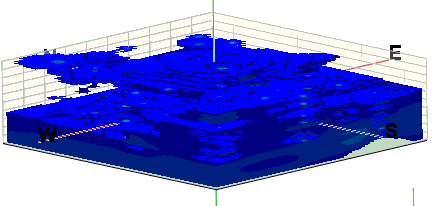
To access the solid model settings, right-click on the item’s name or icon ![]() in the right pane, and choose Options. You can also double-click on the solid model item to access the options.
in the right pane, and choose Options. You can also double-click on the solid model item to access the options.
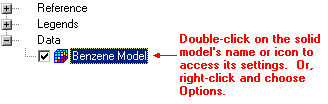
The program will display the Solid Model Options window in which you can adjust the color scheme, surface style, opacity, and smoothing. You can adjust the minimum and maximum G values displayed, you can insert horizontal and vertical slices, and you can remove cutout blocks.
Topics
See also
![]() Back to RockPlot3D Data Items
Back to RockPlot3D Data Items