The Borehole Manager T-Data (Time Intervals) table is used to enter measured, numeric values which were sampled at depth intervals (as opposed to single depth points) down the boreholes, and which were sampled at a particular date (and time). These data are similar to I-Data but with the added date component. The most obvious example of time-based data involves hydrochemistry in which a depth interval is sampled for a given suite of elements and/or compounds over a period of time. Leave this table blank if you have no time-based interval data.
! This table does not accept text entries. It accepts numbers only.
See:
Downhole Interval (I-Data) for information about entering non-time-based interval data
Downhole Point (P-Data) for information about entering point-sampled ("curve") data
Accessing the T-Data Table
- Access the Borehole Manager
- Create a new project as necessary.
- Create a new borehole if necessary, or click on the existing borehole to be edited.
- Click on the T-Data (Time Intervals) table for the well.

-
Define the data columns if necessary: You can have multiple columns in this table, for your different T-Data components; use the T-Data Types button at the top of the table (or the Project Tables / Types Tables / T-Data Types item in the Project Manager) to define these. (More.)
T-Data Fields
Once you have the data columns defined, you can enter the measurements themselves. These instructions are for hand-entering the data; please see the links at the end of this topic for other options.
- Depth to Top: Enter the measured depth to the top of the first sampled interval for the borehole.
! The depth units must be the same as the Vertical units you defined for the project (and which are displayed on the Location table). For example, if the elevation and TD for the hole are shown there in feet, then the depth listings here must be in feet as well.
! The depth values must be positive.
- Depth to Base: Enter the measured depth to the base of the first sampled interval for the hole. (You may also use the <Tab> key to advance from cell to cell.)
- From Elevation / From Collar Elevation: Use this button at the top of the table to define for this borehole which datum your depths were measured from.
- Choose Measured from Elevation if the depths were measured from the ground elevation (entered as the "Z (Elevation)" field in the Collar Coordinates tab). This is the default setting.
- Choose Measured from Collar Elevation if the depths were measured from the collar elevation (entered as the "Collar Elevation" field in the Collar Coordinates tab).
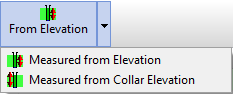
- Sample Date: Type into this field the date on which the sample was taken. You can also double-click in the cell to bring up an interactive calendar-selection window. The dates should comply with the format that you have established in Windows, for the "short date" format.

! You can also enter a time for the record using the pop-up window. The default time record is 12:00:00 am, only if you change this will the time be displayed in the data tab.
- Column 1: Click in (or <Tab> to) the first column to the right of the date and type in the measured value for that downhole interval, for that date, for that component. If you have no data for an interval, you can leave the cell blank. Blank cells will simply be skipped during processing. Only numeric data is permitted.
- Column 2 - Column x: Click in (or <Tab> to) the next column to the right of the first, and type in the measured value for that component, for that data, for that interval. Repeat for as many columns as you have measurements for, for that depth interval & date.
- Move on to the second row, clicking in its Depth to Top column, and type in the measured depth to the top of the second sampled interval for the well. Continue in this manner, specifying depth intervals, dates, and measured values, for the entirety of your data. Example:

There is no limit to the number of downhole intervals that you may list for each drill hole.
See also
 Back to Data Introduction
Back to Data Introduction

RockWare home page


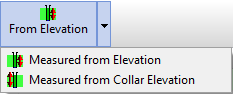


![]() Back to Data Introduction
Back to Data Introduction