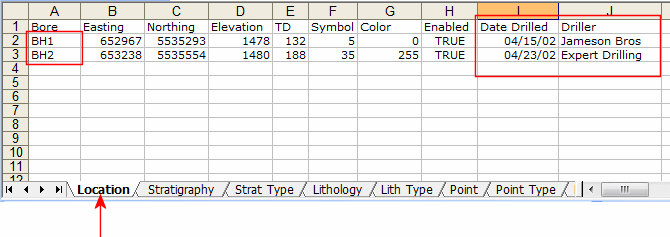We've summarized here some scenarios that might apply to your use of the Borehole Manager's File | Import | Excel | Multiple Tables program, and general steps to take. You should also refer to the specific steps shown at the bottom of this topic for more detailed explanations of the mechanics of the import process.
Scenario 1: Importing data for boreholes that do not yet exist in your RockWorks project
Example: RockWorks database already lists data for BH1 and BH2. You wish to bring in data for BH3 and BH4.
-
In Excel:
-
- The spreadsheet being imported must contain a Location worksheet which lists only the names of the new boreholes being imported (the borehole ID) and the other required location fields (Easting, Northing, Elevation, and Total Depth) and any other location fields to be brought into RockWorks.

- The spreadsheet should contain a separate worksheet for any other types of data you wish to import (Lithology, Stratigraphy, etc.) for those new boreholes.
- In RockWorks (in the Excel Import dialog box):
-
- Block Selection tab: Map the Excel worksheets whose data you wish to import to the database tables.
- Location Fields:
-
- Be sure to map all of the required Location worksheet fields to the Name, Easting, Northing, Elevation, and Total Depth database fields.
! The borehole's ID must be mapped to the database Name field. Without this, nothing can be imported for the new holes.
- Map any other optional Location worksheet fields that you wish to import to the corresponding Location fields in the database.
- Borehole Overwrite Options: These are not really applicable since you are importing new borehole records. However, if you are concerned that you might be inadvertently importing data for boreholes that already exist in the database, choose either Create a New Record or Skip Existing Record, and/or activate the Warn on Existing Record option so that you'll be presented with a warning.
Scenario 2: Importing new Location data fields for boreholes that already exist in your RockWorks project
Example: RockWorks database already lists Location and Lithology data for BH1 and BH2. You wish to import new Location data fields data for BH1 and BH2.
- In Excel:
-
- The spreadsheet being imported must contain a Location worksheet which lists the names of the boreholes being imported (the borehole ID) and the other required location fields: Easting, Northing, Elevation, and Total Depth.
- Be sure that the Location worksheet contains the additional columns with the data you wish to import.
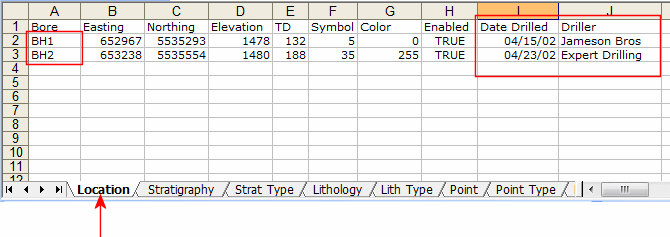
- In RockWorks (in the Excel Import dialog box):
-

- Warn on Existing Record: This can be activated if you would like to confirm the update for each existing borehole.
Scenario 3: Importing new (different) data fields for boreholes that already exist in your RockWorks project
Example: RockWorks database already lists Location and Lithology data for BH1 and BH2. You wish to import Stratigraphy data for BH1 and BH2.
- In Excel:
-
- The spreadsheet must contain a separate worksheet for the new data you wish to append to your existing boreholes. In this example, your Excel file would include a Stratigraphy worksheet (and possibly a Strat Type worksheet).

- Provided that the new data in the worksheets references boreholes that already exist in the project, you don't need to have a Location worksheet in the Excel file.
- In RockWorks (in the Excel Import dialog box):
-
- Block Selection tab:
-
- If you have a Location worksheet in the Excel file, be sure it is NOT mapped in the Block Selection window.
- Map any other worksheets with the new data you wish to import for the existing boreholes. Any existing data for mapped worksheets (or existing tracks for multi-track worksheets) will be replaced.
- Example: In this example, only the two worksheets in the Excel file are mapped to the database.

- Options tab:
-
- You don't need to map any Location fields since you are not updating the Location data.
- Borehole Overwrite Options:
-
- Warn on Existing Record: This can be activated if you would like to confirm the update for each existing borehole.
Scenario 4: Importing new (different) P-data tracks for boreholes that already exist in your RockWorks project
RockWorks database already lists Location and P-Data Gamma measurements for BH1 and BH2. You wish to import P-Data Resistivity data for BH1 and BH2.
- In Excel:
-
- The spreadsheet must contain a P-Data worksheet that references only the tracks you wish to import to the existing boreholes. In the example above, only Resistivity data should be listed, not Gamma.
! This is really important. Multi-track data types in RockWorks can be appended by track provided that only the new tracks are listed in the import file.

- Be sure the P-Data worksheet is sorted by borehole, then by track.
- Provided that the new data in the worksheets references boreholes that already exist in the project, you don't need to have a Location worksheet in the Excel file.
- In RockWorks (in the Excel Import dialog box):
-
- Block Selection tab:
-
- If you have a Location worksheet in the Excel file, be sure it is NOT mapped in the Block Selection window.
- Map any other worksheets with the new data you wish to import for the existing boreholes. Any existing data for mapped worksheets (or existing tracks for multi-track worksheets) will be replaced.
- In this example, you would map the P-Data worksheet so that the new Resistivity data would be appended to the existing borehole records.

- Location fields tab:
-
- You don't need to map any Location fields since you are not updating the Location data.
- Borehole Overwrite Options:
- Warn on Existing Record: This can be activated if you would like to confirm the update for each existing borehole.
Topics
 Back to main topic | Next ( get ready )
Back to main topic | Next ( get ready ) 

RockWare home page