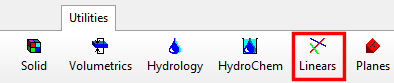
RockWorks | Utilities | Linears Menu
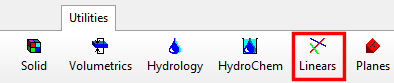
Use the tools in the Utilities | Linears menu to read line endpoint or bearing data from the datasheet, generate a variety of different diagrams, and perform computations. This topic summarizes the tools that are available - click on a link or picture for more information.
Table of Contents
| Arrow Map | Lineation Map | ||
| Lineation Gridding Tools | Rose Diagrams | ||
| Compute Lineation Properties | Import DXF Lineations |
![]() Back to Utilities Summary
Back to Utilities Summary
Arrow Maps: Read line endpoint coordinates from the datasheet and create a map in which lineations are represented with arrows plotted from the beginning to the ending coordinate pair. (More.)
Lineation Maps: Read line endpoint coordinates from the datasheet and create a map in which lineations are represented using fixed or variable line styles. (More.)
Lineation Gridding Tools: Read line endpoint coordinates from the datasheet, and create a grid file that models the lineation frequency, cumulative lengths, and/or intersections, with a variety of weighting options. The resulting grid model can be illustrated as a 2D or 3D map. (More.)
Rose Diagrams: These programs read directional data from the datasheet and create a rose diagram that depicts the orientations of the linear features. The plotting options in both are the same, but they have different input data formats.
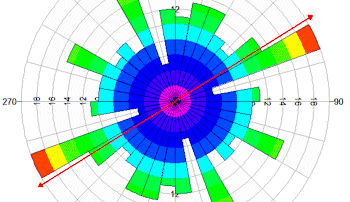
Compute Lineation Properties: Read line endpoint coordinates from the datasheet, and compute the bearing, length, and/or midpoint of lineations. (More.)
Import DXF Lineations: Import line endpoints from a DXF file into the datasheet. (More.)
![]() Back to Utilities Summary
Back to Utilities Summary