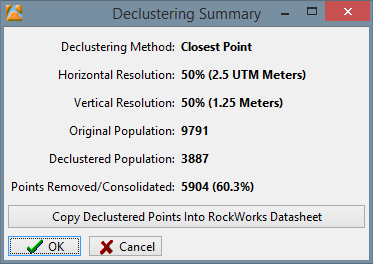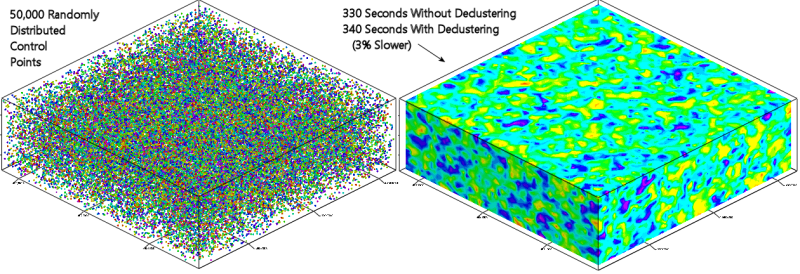This process essentially creates a temporary block model in which a parallelopiped enclosing the control points is recursively subdivided into octants that contain control points until they are smaller than the specified maximum voxel size (see below). The program then looks for multiple occurances of control points within each of these voxels and replaces these control points with a single point based on the user-specified declustering method.
- Declustering Method: Choose from one of the methods.
- Average: The average G-value for all points within a voxel.
- Closest Point: The G-value for the point that is closest to the voxel midpoint. Recommended for modeling color and lithology.
- Distance Weighted: The estimated G-value based on an inverse-distance-squared weighting algorithm. Recommended for modeling most data sets except for color and lithology.
- Highest: The highest G-value for all points that reside within a voxel.
- Lowest: The lowest G-Value for all points that reside within a voxel.
- Average: The average G-value for all points within a voxel.
- Horizontal Resolution: This defines the declustering voxel x-size and y-size as a function of the specified project dimensions. For example, if the Horizontal Resolution is set to 50% (the default) and the x-spacing for the project model is 100 m, the horizontal size of a declustering voxel will be 50 m.
- Vertical Resolution: This defines the declustering voxel height as a function of the specified project dimensions. For example, if the Vertical Resolution is set to 50% (the default) and the z-spacing for the project model is 2 meters, the vertical size of a declustering voxel will be 1 meter.
- Show Report: Check this option to have the program display a dialog box (shown below) that summarizes how many points were consolidated via the declustering process.
Copy Declustered Points Into RockWorks Datasheet: Click this button to have the program copy the declustered points to the RockWorks Utilities Datasheet. There the declustered data can be plotted in 3D by using the Utilities | Map | 3D-Points program to examine the effects of various declustering methods and resolution settings.