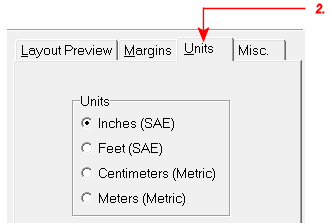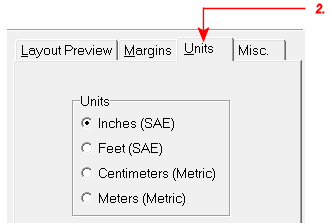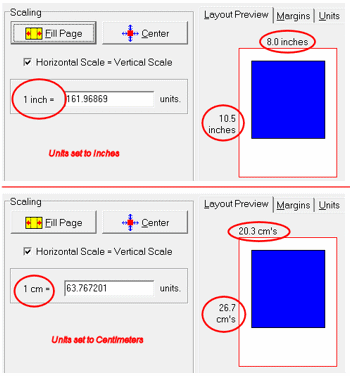Once you have your printer set up, you need to establish the scaling units for the output.
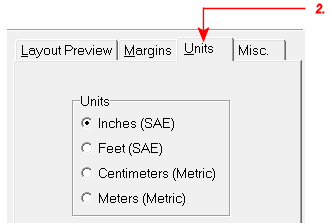
- Click on the Units tab.
- Choose the print units for your image.
- Choose Inches if you want to print your image in map/diagram units per inch of paper.
- Choose Feet if you want to print your image in map/diagram units per feet of paper.
- Choose Centimeters if you want to print your image in map/diagram units per centimeter of paper.
- Choose Meters if you want to print your image in map/diagram units per meter of paper.
- Click on the Layout Preview tab to return to that view, and you'll see the paper dimensions updated to reflect your print units.
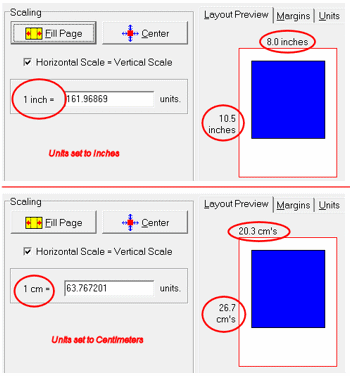
Printing RockPlot2D Images | Step 1 | Step 2 | Step 3 | Step 4 | Optional

RockWare home page