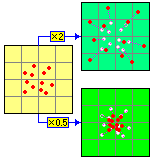
RockPlot2D | Utilities | Rescale
or
Utilities | Grafix | 2D Utilities | Rescale
This program is used to rescale X,Y location coordinates in a graphic image using either of these methods:
- Using new origin coordinates and scaling multipliers. (Coordinates may be rescaled differently in the X and the Y directions.)
- Using new coordinates entered for one or more boundary edges.
Related Topics:
Menu Options
Step-by-Step Summary
Tips
Menu Options
- Input File (Grafix menu only): Click to the right to browse for the existing Rw2D file to be rescaled.
- Type of Rescaling: Choose one of the following, and establish the necessary settings:
- Origin & Scale: Use this method if you want to shift the coordinates of an existing map or diagram by assigning the plot file a new "origin" (southwest corner X,Y coordinates). This method also permits you to rescale the axes using a constant value, such as to divide the range of each axis by a factor of 100. You can set the origin and rescaling factors independently for each axis.
- X-Origin: Click here to type in the coordinate to become the new minimum X in the rescaled image. You can set this to 0 or to any arbitrary value, or you can type in the existing minimum X coordinate if known.
- X-Scalar: All x-coordinates will be multiplied by this number. To increase the X-axis dimensions, use a number greater than 1 (e.g. 2.0 will double the dimension). To reduce the extent of the X-axis, use a number less than 1 (e.g. 0.5 will decrease the dimension by 2x).
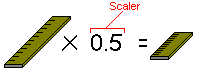
- Y-Origin: Click here to type in the coordinate to become the new minimum Y in the rescaled image. You can set this to any real number value, or you can type in the existing minimum Y coordinate if known.
- Y-Scalar: All y-coordinates will be divided by this number. See the information above for X-Scalar.
- Diagram Extents: Use this method to simply define new coordinates for one or more axes.
- Minimum Easting: Type in the coordinates to represent the west or left side of the map or diagram.
- Minimum Northing: Type in the coordinate to represent the south or bottom edge of the map or diagram.
- Maximum Easting: Type in the coordinate to represent the east or right edge of the map or diagram.
- Maximum Northing: Type in the coordinate to represent the north or top edge of the map or diagram.
Step-by-Step Summary
- If necessary, open the map or diagram to be rescaled (see Opening Plot Files) or click in the current RockPlot2D window containing that image and select the RockPlot2D Utilities | Rescale menu command.
- OR -
Select the Utilities | Grafix | 2D-Utilities | Rescale menu option.
- Enter the input and output file names and select the desired rescaling option, as described above.
- Click the Process button to continue.
The program will shift and/or rescale the map as requested.
Tips: If you need to know the existing coordinate range of any RockPlot2D image, select the View | Set Diagram Extents option.
See also
 Back to Manipulating RockPlot2D Files
Back to Manipulating RockPlot2D Files

RockWare home page
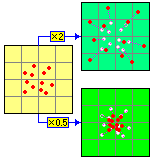
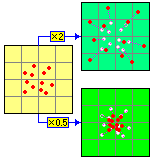
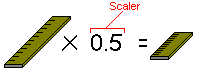
![]() Back to Manipulating RockPlot2D Files
Back to Manipulating RockPlot2D Files