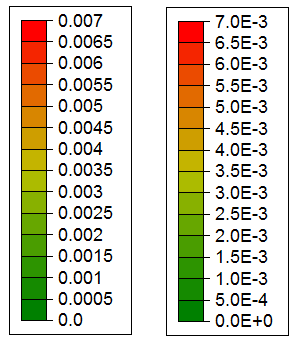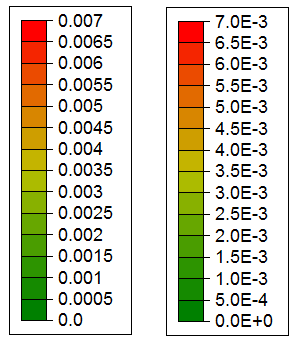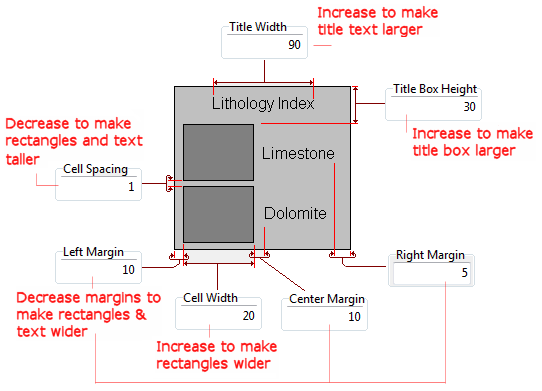The Legend Options button is used to access settings for the color legend that can be displayed in 2D color-filled contour maps. Many of these settings can also be changed once the map is displayed in RockPlot2D by clicking and dragging (width & height) or double-clicking (accessing other properties).
Menu Options
-
X (Horizontal) Offset: This setting determines how far, as a percent of the diagram width, the legend is to be offset from the main diagram. The greater the value you enter, the further the legend will be offset from the diagram.
-
Width: Set the width for the legend as a percent of the output diagram width. (Default = 8)
-
Title: Check this box if you want the legend to include a title, and type the title text into the small prompt box.
- Outlines: Insert a check here to plot a solid line perimeter around each color block. Click on the line box to choose the style, thickness, and color for the lines.
- Tick Marks: Insert a check here to plot tick marks next to the color blocks. Click on the line box to choose the style, thickness, and color for the tick lines.
- Height: Set the height for the legend as a percent of the output diagram height. (Default = 50)
- Border: Insert a check in this box to plot the outer border for the legend. Click on the line box to choose the style, thickness, and color for the border lines.
- Manual Decimals: Activate this option to override the default program-determined decimal places for the color legend value labels. Use the to type in the number of decimal places you would like to have represented in the legend.
- Decimate Labels: Use this setting to reduce the number of labels displayed in the legend. Typically you would leave this at 1, so that the program automatically computes the number of labels to display. If you wanted to display half as many labels as the default, you would enter "2" in this setting. For a third as many labels as default, you would enter "3", and so on.
- Scientific Notation: Check this box to display the values using scientific notation.
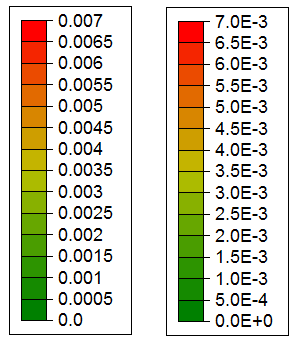
-
Y Offset: Determines how far, as a percent of the diagram height, the legend is to be offset vertically in relation to the diagram.
-
Dimensions: The dimensions are defined as a percent of the size of the legend itself. In this manner you can resize the legend interactively in RockPlot2D (using your mouse) and the components will scale accordingly.
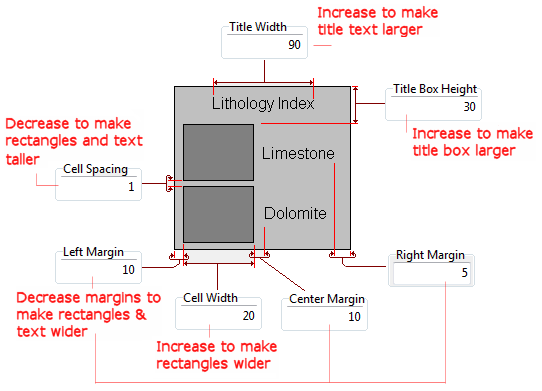

RockWare home page