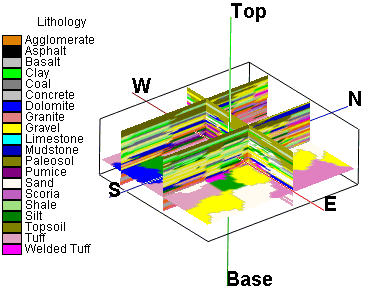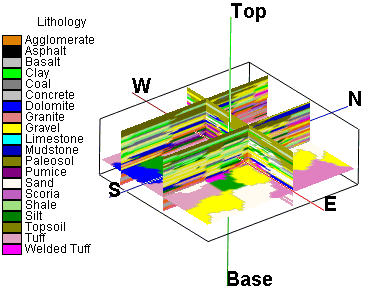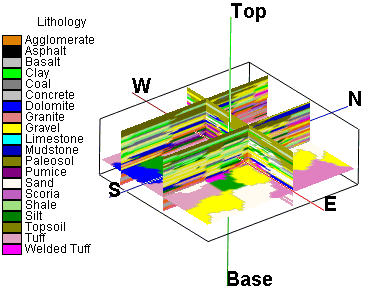
Insert a check in the Include Lithology Legend check-box to include in the diagram a legend to the rock types and colors as listed in the project's Lithology Types Table. The colors used in 3D lithology logs, fence panels, and solid models are the background colors defined for the materials. The patterns themselves will not be displayed in these 3D diagrams.
Note that you can define which material types are to be included in the legend, using the Show In Legend setting in the Lithology Types Table.
Expand this item to set the legend options. Most of these legend settings can be changed once the legend is displayed in the RockPlot3D window.
Menu Options
- Size: This is a scale factor that can be used to make the legend larger or smaller. We recommend that you set the Size to 1.0 and then adjust the size if necessary once the diagram is displayed in the RockPlot3D window. A Size of 2.0 would make the legend twice as big as normal; a Size of 0.6 would make the legend 60% as large as normal.
- Font: Click on this item to set the font style, size, color, and angle for the labels in the legend.
- Position: Expand this item to place the legend along the Left or Right side of the 3D diagram.
- Offset: Expand this item to establish the legend offset. Set the Horizontal item from 0 (no offset outward from the 3D diagram) to 0.5. The Vertical offset can be set to 0 (the legend will be centered vertically) to 1 (above the 3D diagram) or –1 (below the diagram). These settings can all be adjusted in the RockPlot3D window.
See also

RockWare home page