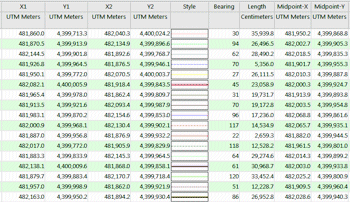
RockWorks | Utilities | Linears | Lineation Properties
This program is used to compute the bearing, length, and/or midpoint of lineations listed in the main datasheet as X1 Y1 X2 Y2 line endpoint coordinates. The computed values are stored in separate columns in the main datasheet.
Menu Options
Step-by-Step Summary
Menu Options
- Input Columns: The prompts along the left side of the window tell RockWorks which columns in the input datasheet contain what data.
Click on an existing name to select a different name from the drop-down list.
- X1, Y1: Select the names of the columns in the data sheet that contain the X and Y coordinates for the beginning points of the lineations.
These can be Eastings in meters or feet, decimal longitudes, etc. See Defining your Datasheet Coordinates for more information.
- X2, Y2: Select the columns that contain the X,Y coordinates for the endpoints of the lines.
- Output Columns: These prompts, in the pane to the right, define where the output computations are to be recorded.
! Any existing data in these columns will be overwritten.
- Bearing Column: Choose the column in the datasheet into which any bearing computations will be stored. If you don't activate this computation (see below), this will be ignored.
- Length Column: Choose the column in the datasheet into which any lineation lengths will be stored. If you don't activate this computation (below), this will be ignored.
- Midpoint X, Midpoint Y: Choose the two separate columns in the datasheet into which the X and Y coordinates for the lineation midpoints will be stored, if requested. If Compute Midpoint, below, is not activated, these will be ignored.
- Compute Bearing: Insert a check here if the program is to compute the bearing of each lineation, in azimuth degrees, from the X1 Y1 coordinate to the X2 Y2 coordinate. The computed bearings will be stored in the Bearing Column you defined in the left pane of the window.
- Bi-Directional (0 - 180 degrees): Choose this option if the computed bearings should range from 0 to 180 degrees only. If selected, the program will compute the bearing from X1Y1 to X2Y2 and, if > 180 degrees, then subtract 180 from the value for recording to the output column.
- Uni-Directional (0 - 360 degrees): Choose this option if the computed bearings should range from 0 to 360. If selected, the program will compute the bearing from X1Y1 to X2Y2 and record that bearing in the output column.
- Decimals: Click to the right to type in the number of decimal places to be recorded.
- Compute Length: Insert a check here for the program to compute lineation length and record them in the Length Column you defined in the left pane of the window.
- Units: Click to the right to choose the desired output units.
- Decimals: Click to the right to type in the number of decimal places to be recorded.
- Compute Midpoint: Insert a check here for the program to compute the lineation midpoints. These will be stored in the Midpoint X and Midpoint Y columns you defined in the left pane of the window.
Step-by-Step Summary
- Access the RockWorks Utilities program tab.
- Create a new datasheet and enter/import your line endpoint data (X1Y1X2Y2) into the datasheet.
Or, open one of the sample files and replace that data with your own. (In the Samples folder, an example file = "\RockWorks17 Data\ Samples\Lineation_Properties_01.rwDat".)
- Select the Utilities | Linears | Lineation Properties menu option.
- Enter the requested menu settings, described above.
- Click the Process button to continue.
The program will compute the lineation bearings (from 0 clockwise to 360 degrees), and/or the lengths (in your X and Y coordinate unites), and/or the midpoints for all of the lines in the data sheet, and it will store these computations in the selected column(s) in the datasheet.
 Back to Linears Menu Summary
Back to Linears Menu Summary

RockWare home page
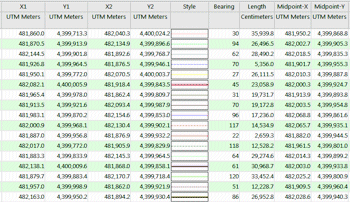
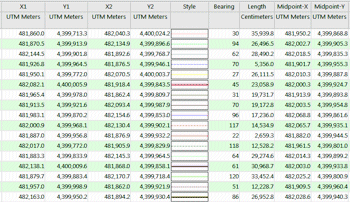
![]() Back to Linears Menu Summary
Back to Linears Menu Summary