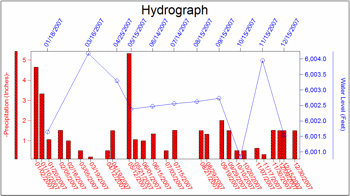
RockWorks | Utilities | Hydrology | Hydrograph
This program reads listings of water level and precipitation measurements over time and create a HydroGraph diagram that illustrates their relationship.
Menu Options
Step-by-Step Summary
Menu Options
- Input Columns:
- Date: Click here to select the column in the main data sheet that contains the listing of dates on which the water
level and/or precipitation measurements were made. The dates must be listed in mm/dd/yyyy order. For Y2K compliance, years should be entered with 4 digits. Including time notations is optional and would only be applicable when more than one measurement was taken on a single date. During construction of the hydrograph diagram, you may request the axes be labeled at sampling time, or at minute, hour, day, or month intervals. Times may be entered using "am" or "PM" notations (not case-sensitive) or using a 24-hour format. If no "am" or "pm" are present, 24-hour format is assumed. Do not include periods in the "am" or "PM" notations (e.g. "a.m." or "P.M.").
- Precipitation: Click here to select the column in the main data sheet that contains the listing of precipitation measurements. These measurements need not be listed for each listed date. Precipitation amounts can be entered in any real number units. During creation of the diagram, you may enter unit labels for the axes.
- Water Level: Click here to select the column in the main data sheet that contains the listing of water level measurements. These measurements need not be listed for each listed date. Water level amounts can be entered in any real number units. During creation of the diagram, you may enter unit labels for the axes.
- Main Title: Click on this item to enter the text, if any, that you want to appear at the top of the diagram. The program will plot up to 60 characters (alphanumeric) for the title. You can expand this heading to specify title color. (See also Font, below.)
- Axis Color: Click here to choose the color for the perimeter line around the diagram.
- Precipitation: Expand this heading to establish how the precipitation data will be plotted.
- Axis Title: Enter the text to be plotted along the left side of the diagram such as "Precipitation," in the same color as the precipitation data and noting the representative line or bar pattern, if any.
- Symbols: Insert a check here if the precipitation data is to be represented by symbols; expand this heading to select the symbol style and color. The symbols can be plotted alone or with a point-to-point line, below.
- Connect Points: Insert a check here if you are displaying symbols (above) and want them to be connected by lines. Expand this heading to select line color and thickness (1 = thin, 3 = thick).
- Bargraph: Insert a check here if the precipitation data is to be represented by a bar histogram. This is the default setting. Expand this heading to choose the fill pattern and color.
- Tilt Labels: Choose whether the precipitation date labels should be tilted (checked) or vertical (unchecked).
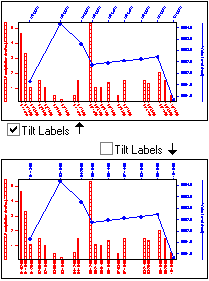
- Water Level: Expand this heading to establish how the water level data will be plotted.
- Axis Title: Enter the text to be plotted along the right side of the diagram (such as "Water Level") in the same color as the water level data and noting the representative line or bar pattern
- Symbols: Insert a check here if the water level data is to be represented by symbols; expand this heading to select the symbol style and color. This is the default setting for water level data. The symbols can be plotted alone or with a point-to-point line, below.
- Connect Points: Insert a check here if you are displaying symbols (above) and want them to be connected by lines. Expand this heading to select line color and thickness (1 = thin, 3 = thick).
- Bargraph: Insert a check here if the water level data is to be represented by a bar histogram. Expand this heading to choose the fill pattern and color.
- Tilt Labels: Choose whether the water level date labels should be tilted (checked) or vertical (unchecked).
- Font: Click here to select the font type to be used for the diagram labels.
- Symbol + Label Dimensions: Expand this heading to choose from Small, Medium, or Large. This will affect the titles, label text, and point symbols
- Bargraph Column Dimensions: Expand this heading to select a width.
- Labeling Intervals, Tick Mark Intervals: Expand these headings to establish these settings which affect the labeling of the top and bottom axes of the plot: the precipitation measurement dates and tick marks will be shown on the bottom axis, and the water level measurement dates and tick marks will be shown on the top axis. You may set the labels and the tick marks to different increments.
- The Samples option will plot the date and/or tick mark for each record in the datasheet. This can be nice if you have few entries, but cluttered if you have many. This is the only scheme with which labels are not necessarily set to an even spacing. The remaining options will plot regularly-spaced data/time labels and tick marks at the interval entered at the Interval prompt.
- Minutes: If the date column in your data sheet contains hour:minute:second notations, you might find it handy to include labels at minute intervals, with the increments entered in the displayed Interval prompt, below. For example, tick marks could be set to 10-minute increments and labels to 30-minute increments.
- Hours: If the date column in the main data sheet contains time notations, you can set the labels to hours, with increments entered in the displayed Interval prompt. For example, tick marks could be set to increments of 1 hour and labels to 6 hours.
- Days: With this setting, the axes will show a label for each day (if Interval is set to "1") or other day interval as specified.
- Months: With this setting the axis will display one label per month (if Interval = "1") or other month interval as specified.
- Interval: Click on the Interval item to type in the labeling increments. For example, if you have chosen the Days and set
the Interval to "5", then the labels will appear every 5 days.
- Diagram Dimensions: This will determine the horizontal and vertical dimensions of your hydrograph plot in inches, excluding axis labels, titles, and diagram title. You can make the diagrams virtually any size you choose, as you may scale them up or down during printing from RockPlot.
Step-by-Step Summary
- Access the RockWorks Utilities program tab.
- Enter/import your water level and precipitation data into the datasheet.
- Select the Hydrology | Hydrograph menu option.
- Enter the requested menu items, described above.
- Click the Process button to proceed.
The program will read the water level and precipitation measurements from the datasheet, and plot them on the hydrograph diagram using the requested lines, symbols, bars, colors, and text.
- View / save / manipulate / print / export the diagram in the RockPlot2D window.
 Back to Hydrology Menu Summary
Back to Hydrology Menu Summary

RockWare home page
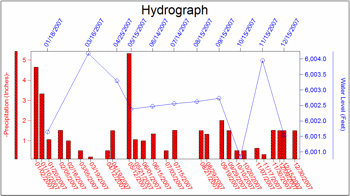
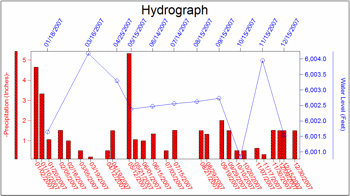
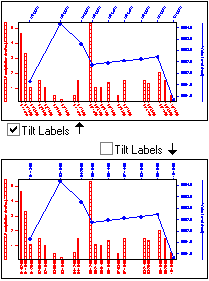
![]() Back to Hydrology Menu Summary
Back to Hydrology Menu Summary