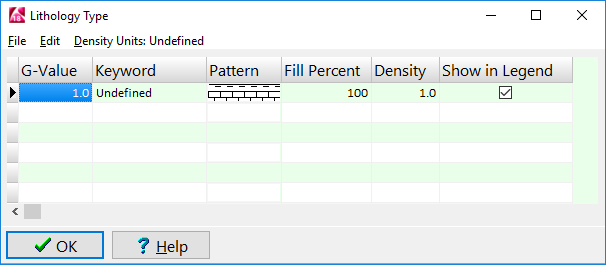
Clay 5/3.0/65280/33023 100 0.3 2
Gravel 39/2.0/65,535/8,323,072 100 0.6 5
Limestone 3/2.0/16,776,960/0 100 0.4 6
Mudstone 53/1.5/13,369,344/16,777,215 100 1 13
Sand 2/2.0/12,320,767/0 100 0.7 8
These tab-delimited columns list (1) the lithology keyword, (2) the pattern index number/pattern density/background color/foreground color, (3) fill percent, (4) density, and (5) G value.
RockWorks will read the contents of the file and append it to the end of the current list.
! Note that if there are any duplicate keywords, those in the current project will be replaced by those in the import file.
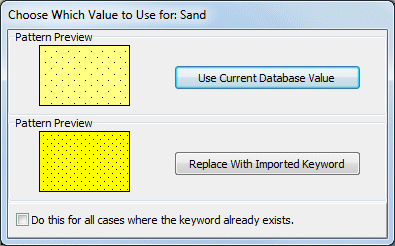
Use Current Database Value: Click on this button to skip the imported version and keep the keyword as it currently exists in the database.
Replace with Imported Keyword: Click this button to replace the current Borehole Database version of the keyword with the imported version.
Do this for all cases where the keyword already exists: Insert a check in this box if all duplicates are to be handled in this manner.
