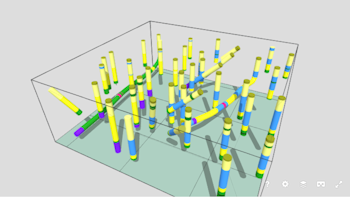
RockPlot3D | File | Export | Wavefront Obj (Sketchfab)
Use this program to export the visible objects in the current 3D scene as a zipped Wavefront OBJ file for upload to the Sketchfab viewer. Logs, surfaces, fence panels, isosurfaces, voxels, images, infrastructure, and legends can be exported.
Menu Options
Step-by-Step Summary
- Wavefront Obj File (zipped): Click the small browse button to the right to enter a name for the .Obj.Zip file which will be created.
- Vertical Exaggeration: Type into the prompt the vertical exaggeration factor at which the scene should be generated for display in Sketchfab. The setting will default to the vertical exaggeration at which the current scene is displayed.
- Text Scalar: Use this setting to increase or decrease the size of the text items exported to Sketchfab.
- If necessary, open the RockPlot3D Scene (Rw3D file) you wish to export. (See Opening a RockPlot3D View.)
- Use the RockPlot3D data check-boxes to turn on/off the items in the scene which are/are not to be exported. Only visible items will be available for export selection.
- Select the File | Export | Wavefront Obj (Sketchfab) menu option.
- Enter the requested menu options, described above.
- Click Continue to proceed.
The program will build an OBJ file representing the selected objects in your 3D scene, and then zip this file for upload into Sketchfab.
 Back to Exporting Images
Back to Exporting Images

RockWare home page
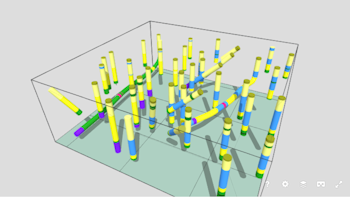
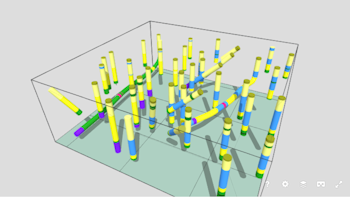
![]() Back to Exporting Images
Back to Exporting Images