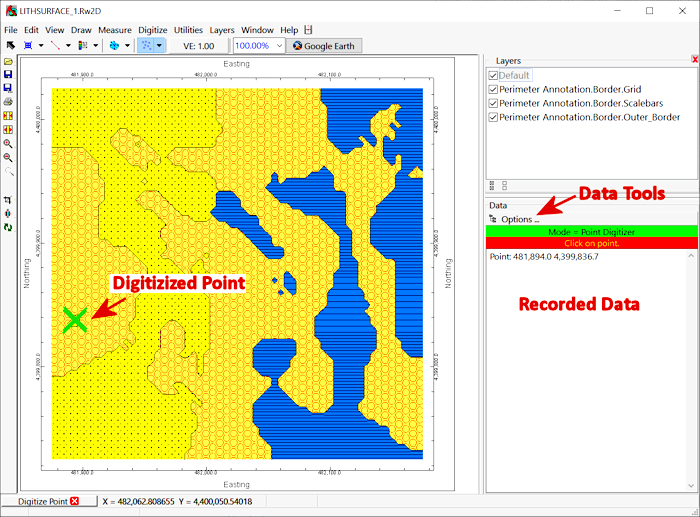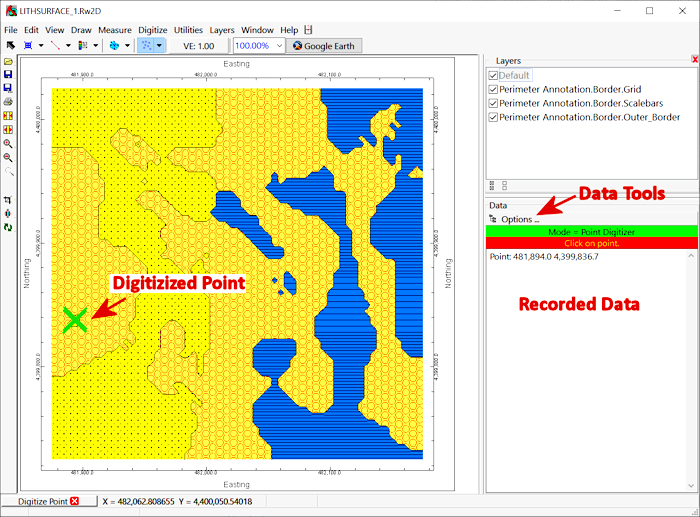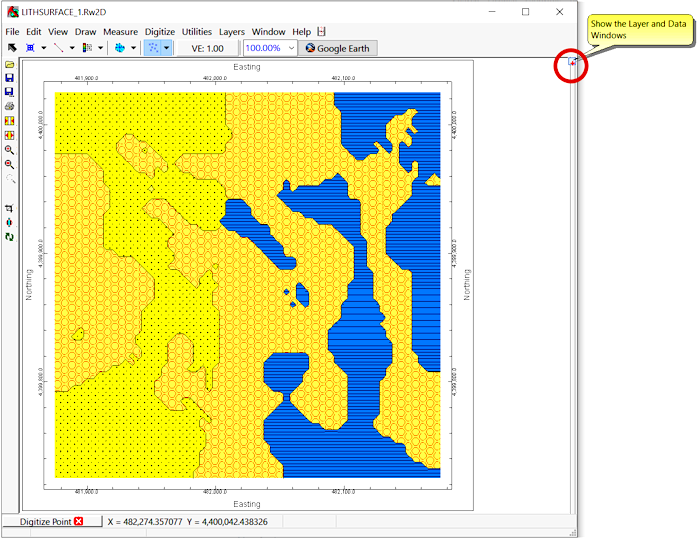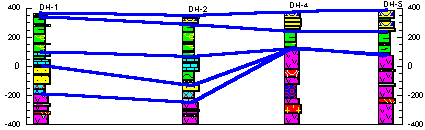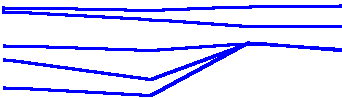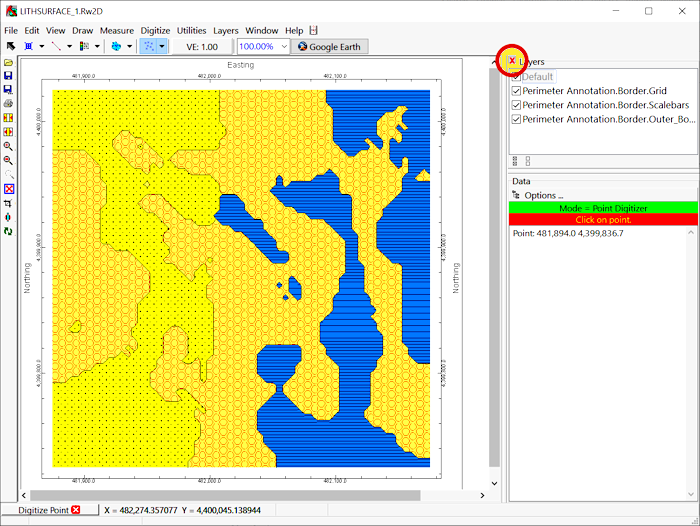RockPlot2D | Data Menu Options
The RockPlot2D "Data Window" is displayed to the right of the RockPlot2D image window. It is used to display computed measurements and coordinates which result from the use of the Measure and Digitize menu tools. Each plot window that is open will have its own data window.
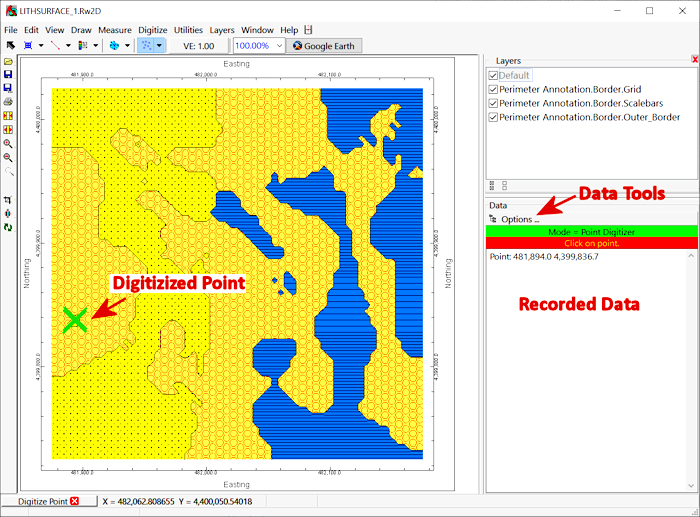
! If you don't see the data window in your RockPlot2D display, simply click the small "+" button in the upper corner of the window.
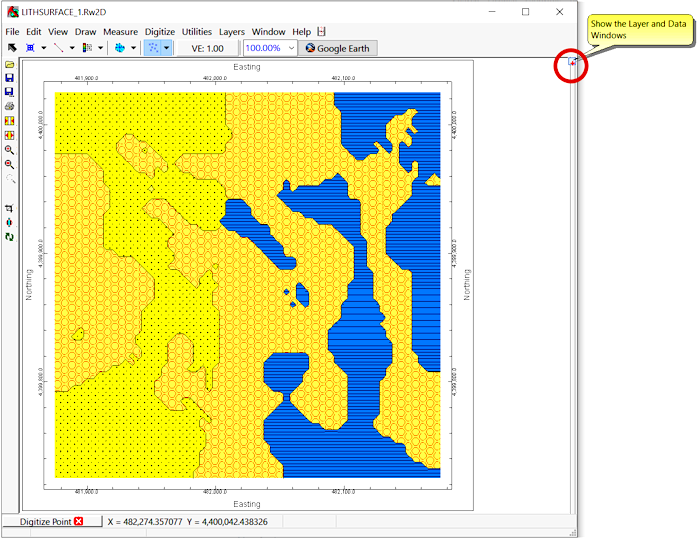
The RockPlot2D Data Window contains the following tools which can help you manage your measurements or digitized coordinates. These tools are available when you click on the Options button at the top of the pane.
- Export: Export the digitized items or measurements.
- Export to:
- RockWorks Datasheet: Choose this option to export the measurements or digitized items to the datasheet.
- Text File: Choose this option to export the data to a text file.
- Points to Boreholes: Choose this to create borehole records at the location of the points listed in the data pane.
- Windows Clipboard: Choose this to copy the data to the clipboard for later pasting to another application.
- Type of Export:
- All information: Exports all data, including numbers and text labels. Below is an example of what would be exported for four points digitized using the Digitize | Points command:
Point: 652932.8 5535834.8
Point: 653024.1 5535772.0
Point: 652988.5 5535639.2
Point: 653031.3 5535476.4
- Numeric Data Only: Exports numeric data only (computations and/or digitized coordinates). Below is what would be exported for the same four points as shown above:
652932.8 5535834.8
653024.1 5535772.0
652988.5 5535639.2
653031.3 5535476.4
- Convert to Diagram:
- Append Current Diagram: Adds the graphic representation of the Digitized items (points, lines, polylines, and/or polygons) which are listed in the data window, to the existing image in the current plot window, using the styles and colors established under File | Options | Measure/Digitize Options. The new graphic can be saved as a Rw2D file (File | Save), appended to another Rw2D file (File | Append), and so on. Below is an example of these same correlation lines appended to the existing graphic.
-
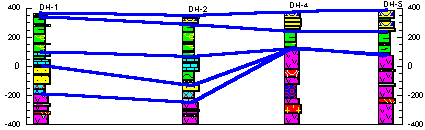
- Create New Diagram: Creates a new plot window with the digitized items only.
-
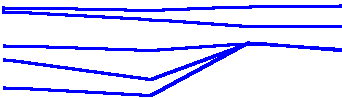
- Clear: Clears all data from the data pane.
! The digitized or measured data items are not stored in the graphic Rw2D file. You need to use the data tools shown above to save the data in a file, to store the data in the clipboard, or to record the data as graphic entities before closing the plot window, or you'll lose all of the data items.
! The Digitize items are held in temporary memory only. If you redraw the image (using Zoom In, Zoom Out, Best Fit, Stretch, or Vertical Exaggeration) the drawn items will disappear from the graphic display. Since they are recorded, however, in the Data Window, the Copy all Data, Copy Numeric Data, New Graphic, and Append Current Graphic tools are still available.
! The Data Window is not designed for you to edit the coordinates or measurements there. Thus, there is no Paste command for the Data Window. You may utilize the export options described above to edit the data elsewhere.
! To close the data pane portion of the RockPlot window, click on the red "X" button shown below. To re-display the data pane, click the "+" that's displayed in its place.
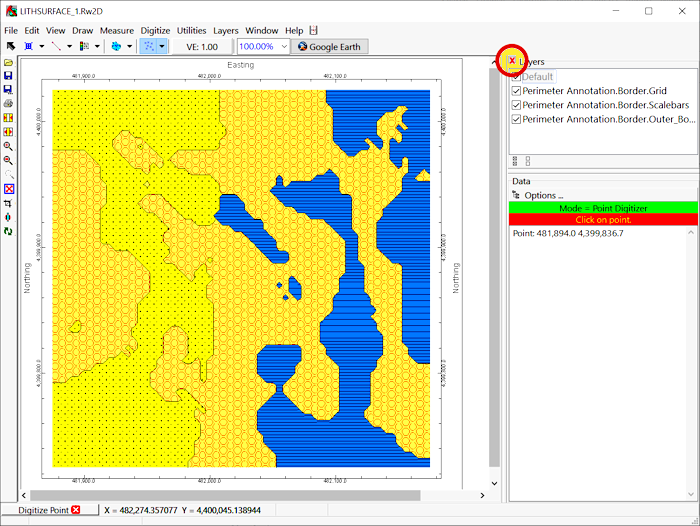

RockWare home page