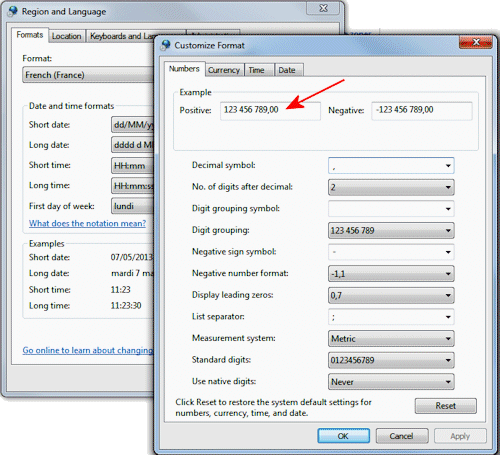
RockWorks should be fully compatible with the international "decimal symbol" and "digit grouping" symbols that are defined by accessing the Windows Control Panel / Regional & Language Options menu. For example, an "English (United States)" setting will read and display real numbers with a comma/period syntax, meaning that a comma is used as the digit grouping symbol and a period as the decimal place (e.g. 1,234,567.89). A "French (France)" setting will use a space/comma syntax, meaning that real numbers will use a space as the digit grouping symbol and a comma as the decimal place (e.g. 1 234 567,89).
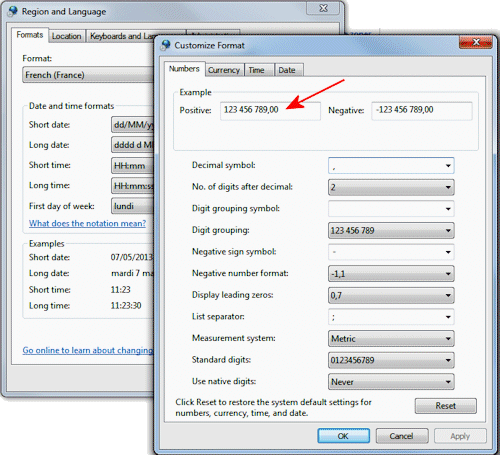
Installation: We recommend that you install the software with Windows set up to the number format you intend to use. This is because RockWorks will build the tutorial .RwDat files in the Samples folder using that number system.
| Item | Description | File format | Real #s Entered, Displayed and Processed As... | Real #s Stored As... | Notes |
| .SQLite, .MDB, .SQL files | Project database files | binary | Windows format | binary | |
| .RwDat files | Datasheet files in the Utilities and EarthApps | text | Windows format | Windows format | All text and #s are stored as strings. Numeric Format stored in metadata. |
| .RwGrd files | RockWorks grid models | mixed | Windows format | U.S. format | Header uses U.S. numbers, body is encrypted |
| .RwMod files | RockWorks solid model | mixed | Windows format | U.S. format | Header uses U.S. numbers, body is encrypted |
| .Rw2D files | RockPlot2D graphic files | binary | Windows format | binary | |
| .Rw3D files | RockPlot3D graphic scenes | text (XML) | Windows format | U.S. format | |
| .RwRpt files | ReportWorks graphic files | binary | Windows format | binary | |
| .INI files | RockWorks menu settings files | text | Windows format | U.S. format | Should be mostly invisible to the user, but will make it easier to share settings |
| .RwCmd files | RockWorks script files | text | Windows format | U.S. format | Scripts from pre-RockWorks16 versions in non-U.S. formats will need to be updated |
| Diagram labels | Real number lables in maps, 3D scenes, etc. | Windows format | Contour label would display as "1.5" under U.S. numbers, and as "1,5" under French numbers. |
Note: Real numbers in the text and Excel files that you export from the RockWorks Borehole Manager database will be saved using the Windows format - these are NOT hard-wired to the U.S. number format. The corresponding Import tools, which can bring these data back into the borehole database, will assume that the data are stored using the Windows number format so you'll need to be sure the numbers in the text or Excel file match your Windows settings.