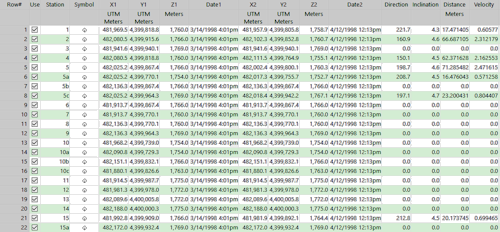
RockWorks | Utilities | Survey | Movement Analysis
This program is used to determine the direction, inclination, distance, and velocity for X, Y, Z and time data.
A typical application involves a slope in which survey stakes have been repeatedly surveyed over time. This program will generate velocity data that allows the user to contour slope movement.
Menu Options
Step-by-Step Summary
- Input:
- X1: Select the name of the column in the data sheet that contains the X locations for the starting date in the analysis.
Be sure you have defined your datasheet coordinates.
- Y1: Select the name of the column in the data sheet that contains the Y locations for the starting date in the analysis.
- Z1: Select the name of the column in the data sheet that contains the Z elevations for the starting date in the analysis. Be sure you have defined your elevation units. Location coordinates and elevations can be in different units.
- Date-1: Select the column listing the starting date for the analysis.
The dates and times must be entered in a manner that matches the date format established in your Windows Regional and Language Options.
- X2: Select the name of the column in the data sheet that contains the X locations for the ending date in the analysis.
- Y2: Select the name of the column in the data sheet that contains the Y locations for the ending date in the analysis.
- Z2: Select the name of the column in the data sheet that contains the Z elevations for the ending date in the analysis.
- Date-2: Select the column listing the ending date for the analysis.
- Output:
- Direction: Select the column in the datasheet where the computed directions will be stored.
- Inclination: Select the columns in the datasheet where the computed inclinations will be stored.
- Distance: Select the columns in the datasheet where the computed distances will be stored.
- Velocity: Select the columns in the datasheet where the computed velocities will be stored.
- Access the RockWorks Datasheet program tab.
- Create a new datasheet and enter or import your slope movement data.
Or, open one of the sample files and replace that data with your own. See Data Layout for datasheet examples.
! Click the Example button at the top of the window to load a sample file that is installed with the program.
- Select the Utilities | Survey | Movement Analysis menu option.
- Enter the requested menu settings, described above.
- Click the Continue button to proceed.
The program will calculate directional, inclination, distance, and velocity values for the input data and store them in the selected columns in the data sheet.
 Back to Survey Menu Summary
Back to Survey Menu Summary

RockWare home page
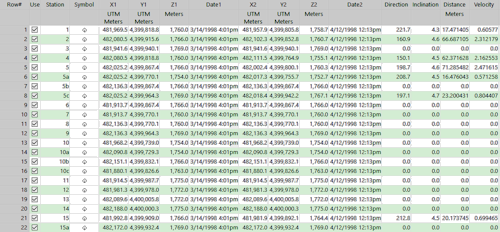
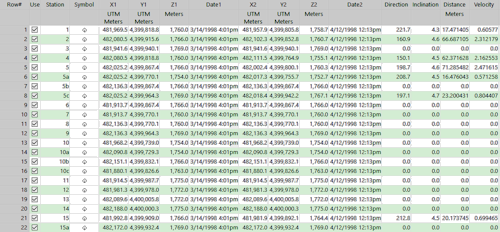
![]() Back to Survey Menu Summary
Back to Survey Menu Summary