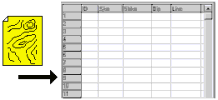
RockWorks | Datasheet | File | Import | SHP (ESRI Shapefile)
This program is used to import the data contained in an ESRI Shapefile (.shp) into the RockWorks Datasheet.
Feature Level: RockWorks Basic and higher
Menu Options
Step-by-Step Summary
- Shapefile Name: Click the browse button (to the right of the file name prompt) to browse for the name of the .SHP file containing the data to be imported.
- Include the CRS in the RockWorks Datasheet: Check this box to import the Coordinate Reference System into the datasheet.
- Include Shapefile Attributes in the RockWorks Datasheet: Check this option to have the attributes in the Shapefile (such as TEXT or VALUE) included in the data listings (and used as column headings) in the datasheet. Compare the following imports of a simple polyline Shapefile:
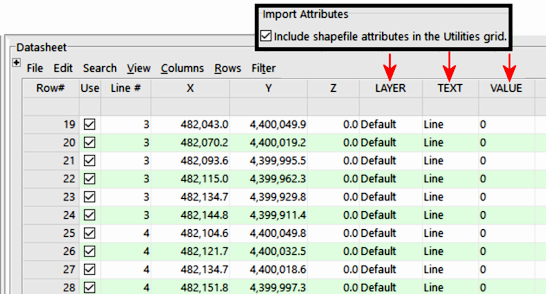
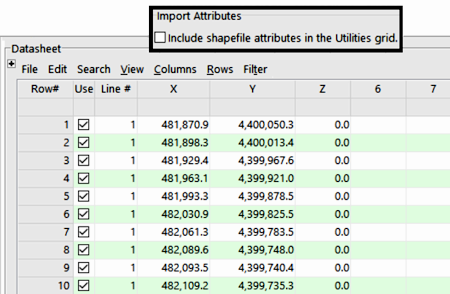
- Attributes: If Import Attributes is turned on, use the check-boxes at the bottom of the screen to select which are to be imported.
- Access the RockWorks Datasheet program tab.
- Because the import program will create a new datasheet automatically, you should probably save any existing data currently displayed (File | Save).
- Select the File | Import | SHP (ESRI Shapefile) menu option.
- Enter the requested menu settings, described above.
- Click on the OK button to import the data.
- The program will read the selected .SHP file and list the contents in the datasheet.
 Back to Importing Data
Back to Importing Data

RockWare home page
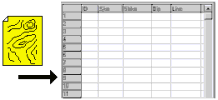
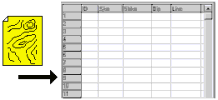
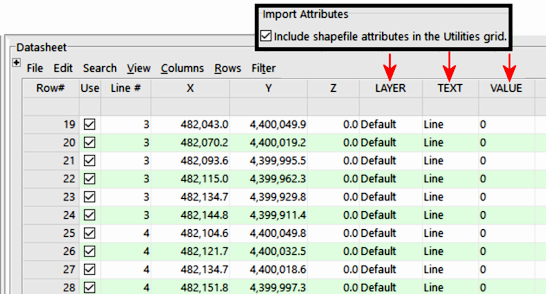
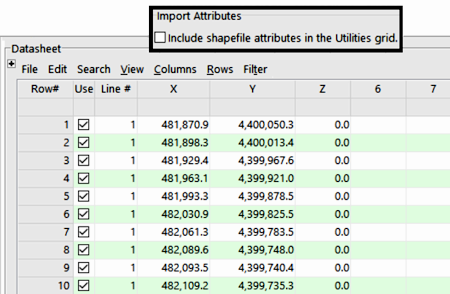
![]() Back to Importing Data
Back to Importing Data