Shared Options
- X and Y Coordinates: Type into the prompt the number of decimal places to be represented in the output X and Y coordinates.
- Z Values: Enter the number of decimal places to be represented in the output Z values.
However, if you want to replace the RockWorks nulls with a different value, then insert a check here. Enter the Replacement Value into the prompt.
Output-Specific Options
- ASCII Matrix: The Z-values only of the grid file are listed in rows and columns, with the number of entries corresponding to the numbers of nodes horizontally and vertically in the grid file. The Z-values are listed at the decimal precision you select.
- ASCII XYZ: X and Y node locations and Z values are listed in three columns, separated by the character of your choice, at the decimal precision you select, with or without a header.
- Include header: Insert a check in this box if you want the minimum and maximum X and Y coordinates to be listed at the top of the XYZ file, along with the X and Y node spacing.
- AutoCAD DXF Matrix: These ASCII files can be read into any software application that reads files in a DXF format. They will appear as a three-dimensional mesh surface, with line color, layer number, vertical exaggeration, and other parameters user-selected.
- Rescale: Check this box to rescale the grid for use in AutoCAD.
- Horizontal Scale: Enter the number by which the X and Y coordinates are to be multiplied.
- Vertical Scale: Enter the desired value by which the node Z values will be multiplied.
- Plot Skirt: If checked, the 3D DXF mesh diagram will include a skirt around its base.
- Automatically Compute Skirt Elevation: Insert a check here if you want the program to compute automatically the elevation for the base of the mesh skirt. Remove the check-mark if you prefer to enter your own in the Manual Elevation prompt. The value you enter should correspond to the Z (elevation, etc.) at which the base of the mesh skirt should be drawn.
- Layer Number: Most CAD programs, into which you can import DXF files, permit you to assign different layer numbers to different images. Here, type in the layer number for the grid mesh to be created.
- AutoCAD Color Number: Type into the prompt the color to assign to the grid mesh lines in the DXF file, according to the following table:
1 = Red | 2 = Yellow | 3 = Green | 4 = Cyan | 5 = Blue
6 = Magenta | 7 = Black | 8 = Gray | 9 = Dark Red
10 = Dark Yellow | 11 = Dark Green | 12 = Dark Cyan
13 = Dark Blue | 14 = Dark Magenta | 15 = Dark Gray
- Rescale: Check this box to rescale the grid for use in AutoCAD.
- Geosoft GXF: GXF (Grid eXchange Files) are an ASCII grid format read by Geosoft software.
- ESRI ASCIIGRID: Export the RockWorks grid to an ASCII grid file that's importable into ESRI GIS programs for contouring and other spatial analysis.
- ESRI Shapefile: Export the RockWorks grid model nodes to ESRI PointZ or Point Shape files.
- Elevations (PointZ): Choose this option to include Z values with the points.
-
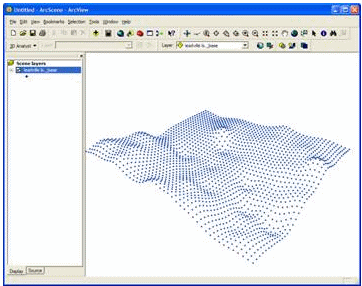
- Values (Point): Choose this option to send the locations only.
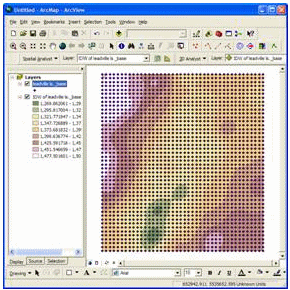
- Ohio Scientific ENZ: X and Y node locations and Z values are listed in three columns in an ASCII format, with columns separated by commas. The node order is the same as that listed for the ASCII XYZ, above.
- RockWorks Datasheet: The grid node locations and values will be recorded in the RockWorks datasheet, along with the computed slope, aspect, and second derivative.
- RockWorks7 RTM: The RockWare Terrain Model (RTM) format is a binary grid file format originally designed as a compact method for shipping Digital Elevation Model (DEM) data.
- RockWorks7 BIN: This grid file format is read by the RockWorks version 7 program for DOS, published by RockWare.
- Surfer: Both ASCII and binary formats are available for Surfer grid files.
- VistaPro: This is a binary grid format read by VistaPro, for loading into that program as DEM data.
