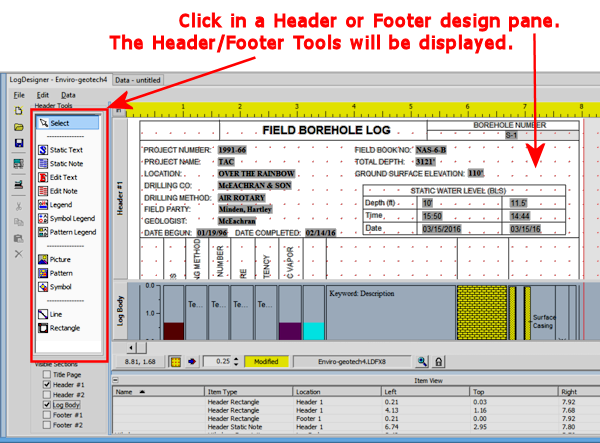
Here is a summary of the items that you can include in a Log Design header and footer (the log header and footer sections share the same tools). The tool buttons are found in the Log Designer tool pane, to the left of the program window. These items are discussed in the remainder of this section.
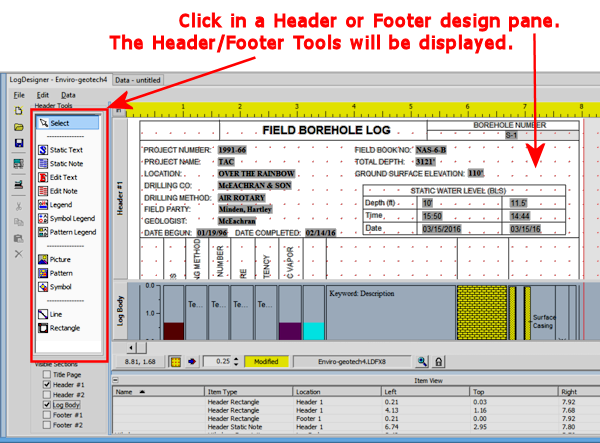
| Click on items in the log design, to select / move / edit them. | |
| Insert header or footer text that does not change each time you plot a log. It is used to label columns, list the unchanging logging company name, or to serve as a label for changing text entries ("Edit Text"). It can also be used to insert automatic page numbers in the header or footer. | |
| Enter longer text information into the header or footer than is available using the Static Text item. The text will wrap within the space defined for the note block. The text to be plotted is entered into the log design and does not change from log to log. | |
| Insert header or footer text that can change, based on what is listed in the data file. This could include dates, client names, well locations, and similar borehole -specific information. | |
| "Edit Notes" are like Static Notes, above, except that the text to be plotted in the block is entered in the data file, so that it can easily change from log to log. These notes might be thought of as wrappable Edit Text labels. | |
| Insert a legend for a quantitative data column (curve or bargraph), automatically displaying the column's name, graphic line style, and value range. | |
| Insert a legend for log symbols in the log header or footer. | |
 Pattern Legend Pattern Legend |
Insert a legend for lithology patterns in the log header or footer. |
| Insert a picture (logo, etc.) in a raster format (BMP, JPG, TIFF, PNG, PCX, TGA), or a Windows Metafile format (WMF, EMF) into your log header. | |
| Include a single, independent, rectangular pattern block in the header or footer. | |
| Insert a symbol into the log header or footer. | |
| Plot a line anywhere in the header or footer of the log. | |
| Draw a rectangle anywhere in the header or footer of the log. |
![]() Back to Log Header Introduction
Back to Log Header Introduction
![]() Back to Log Footer Introduction
Back to Log Footer Introduction