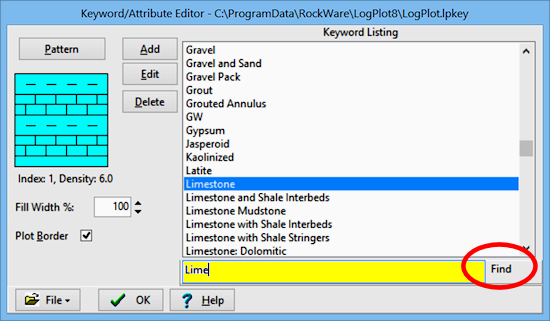
In addition to listing all of the available keywords in the list box on the right side of the Keyword Editor, LogPlot also permits you to search for keywords.
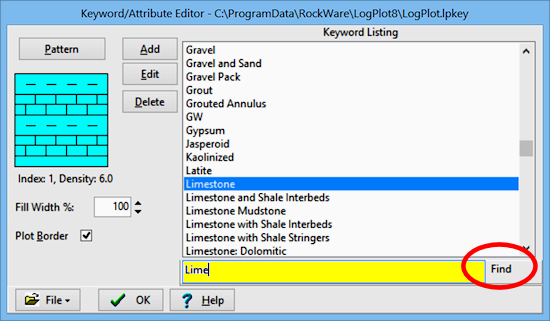
LogPlot will jump to the word in the listing which starts with these characters.
![]() Back to Editing Keywords
Back to Editing Keywords