The Fill Interval Column option is available as a right-click option from within many of the LogPlot datasheets. It is used to populate automatically beginning and ending depth values at regular increments into two columns, starting at the current cursor position in the datasheet.
To add depth intervals to a datasheet, follow these steps:
- Click on the tab of the datasheet to be edited, to make it active.
- Click in the row at which the depth listing is to start.
- Right-click in any of the datasheet's cells.
- Select the Columns | Fill Column option from the pop-up menu.
- Enter the requested information.
- Starting Value: Enter at this prompt the depth to be listed in the row in which the cursor is currently located. This value may represent English or metric units.
- Ending Value: Enter at this prompt the lower-most depth to be listed on the datasheet.
- Depth Increments: Enter here the increments at which the depths are to be listed in the sheet. This will determine the Top and Base entries for each depth interval.
- Decimals: Type in, or select with the up- or down-arrows, the number of decimal places to be represented in the depths. Be sure the decimal places are adequate to represent the requested increments.
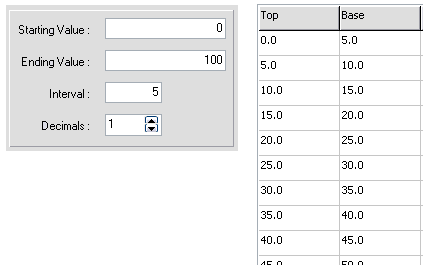
Notes: Any depth data already listed in the cells will be overwritten.
 Back to Other LogPlot Data Tools
Back to Other LogPlot Data Tools

RockWare home page
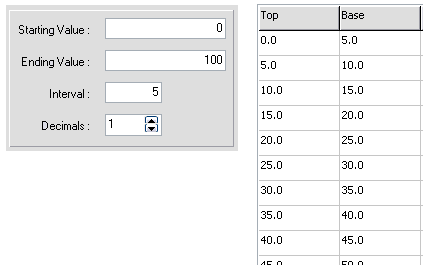
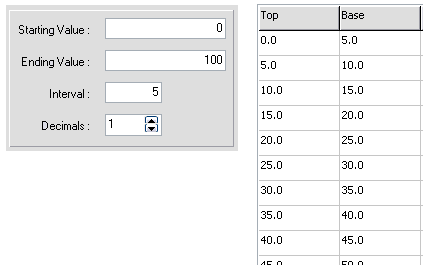
![]() Back to Other LogPlot Data Tools
Back to Other LogPlot Data Tools