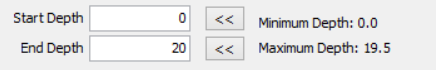
Start Depth, End Depth: These settings, displayed in the Log Settings window (Log | Create a Log), determine the depth at the top and at the base of the log to be created. The defaults that are displayed are read from the active data file's BH Info datasheet. Also displayed to the right are the minimum and maximum depths listed in any of the datasheets in the data file.
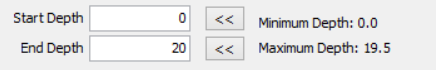
You may type in different depths if you wish to plot a subset of the data. Or you can click the << button to set the Start or End Depth to the displayed values.
When you compile the program will omit any data that is not within the range you specify here.
![]() Back to Compiling a Single Log
Back to Compiling a Single Log