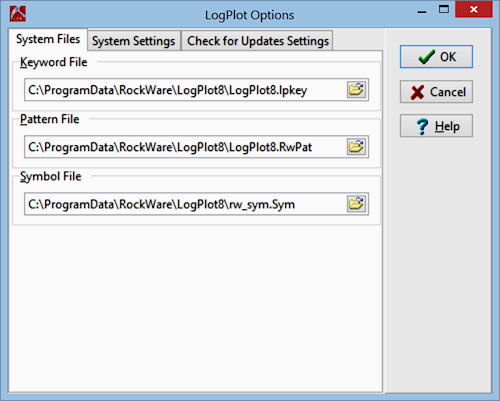
You will be returned to the System Files tab with the new file name displayed as default. You may repeat this process as necessary to change other file names.
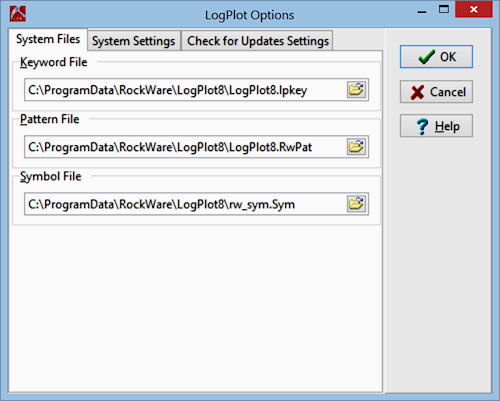
You will be returned to the System Files tab with the new file name displayed as default. You may repeat this process as necessary to change other file names.
LogPlot will now use this keyword table when reading your lithology, percent, and well construction data and determining the patterns and colors to be used to represent them in the log.
![]() Back to Program Files Settings
Back to Program Files Settings