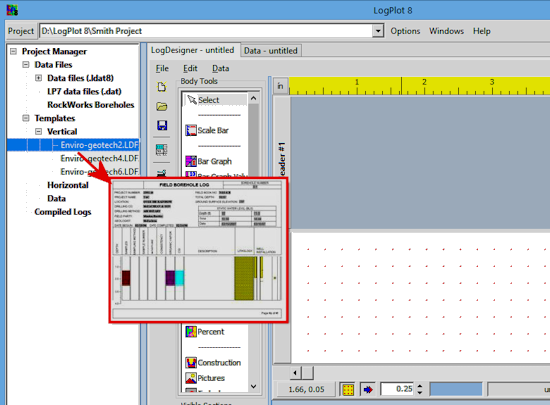
Any time that you select the Save or Save As commands from the Log Designer's File menu, or click on the Save toolbar button, the program will save any changes you have made in the current log design on disk, under the existing or specified LDFX8 file name.
It will also automatically save a "preview" of the log design for handy reference. The previews are stored as JPG files, assigned the same file name as the LDFX8 file (with ".preview.JPG" added on). They are stored in the "Previews" sub-folder of your current Project Folder. For example, when the "Lithology1.ldfx8" file is saved, the preview file "\Previews\Lithology1.preview.jpg" is created or updated automatically.
The preview file is displayed when you hover over the log design file name in the Project Manager.
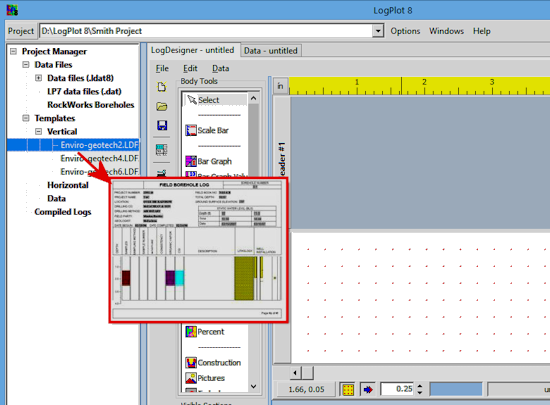
See Program Settings for information about de-activating the LDFX8 previews.
![]() Back to main topic
Back to main topic