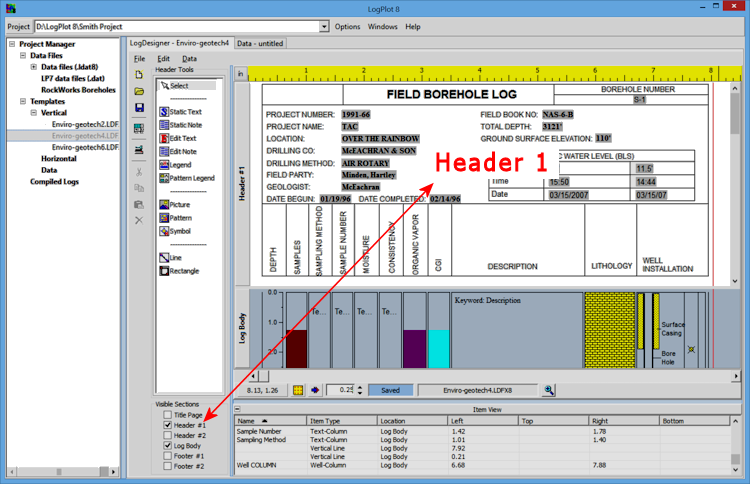
The Log Designer permits you to design three different headers and two different footers for each log:
You can display these header and footer design panes using the Visible Sections check-boxes.
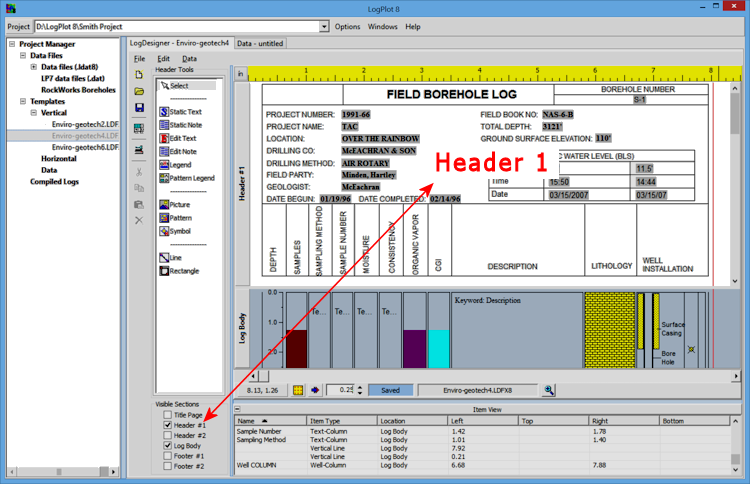
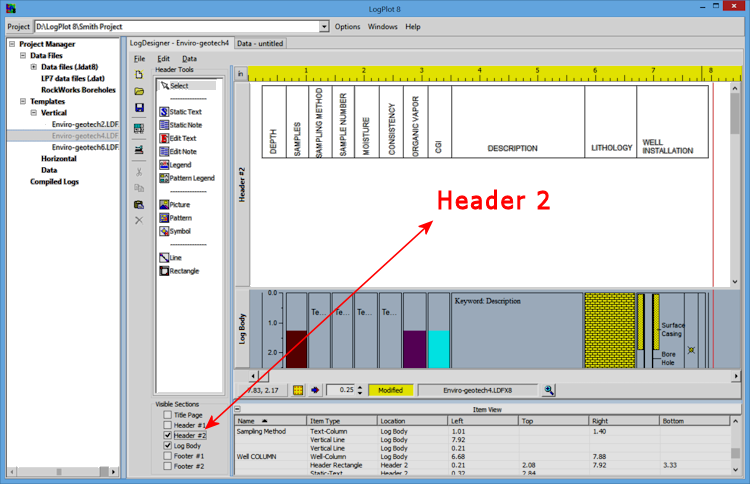
To view or design the first header, for example, insert a check in the Header 1 checkbox, and that will be displayed in a design pane at the top of the window. To view/design Footer 2, insert a check in that item, and it will be displayed in a pane near the bottom of the window. You can display as many design panes as you want at the same time, bearing in mind that the size of the LogPlot program window will limit the size of each design pane.
At compile time, you will have the opportunity to specify exactly which headers and footers to use on the first / middle / last pages of the log, if any, and whether a Title Page is to be included.
! All header and footer designs are optional.
! Use your mouse to drag the dividers between the design panes up/down to increase the visible space.
![]() Back to Log Header Introduction
Back to Log Header Introduction
![]() Back to Log Footer Introduction
Back to Log Footer Introduction