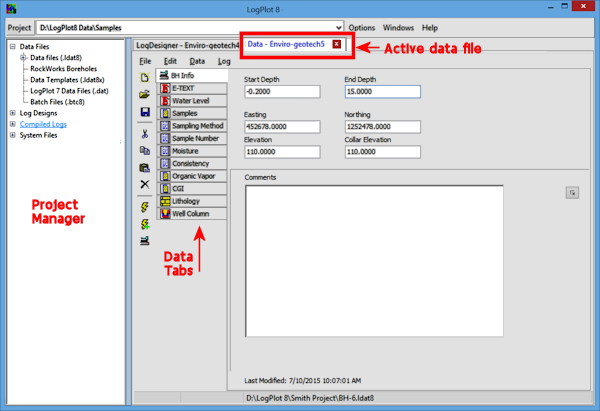
Here is a sample of how the Data Editor screen looks with a sample data file loaded:
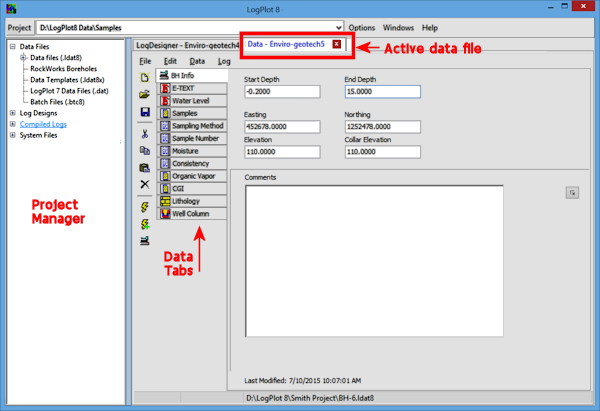
The "BH Info" datasheet establishes the top, base, and location of the drill hole; it is the only required datasheet. Each other datasheet within the Editor contains the data to be plotted in your log.
To view the data contained in any of the datasheets, simply click on the tab name and it will be brought to the foreground.
LogPlot allows you to keep more than one data file open at a time. All are accessible by clicking on their stick-up tabs, labeled with the file’s name.
![]() Back to Data Introduction
Back to Data Introduction