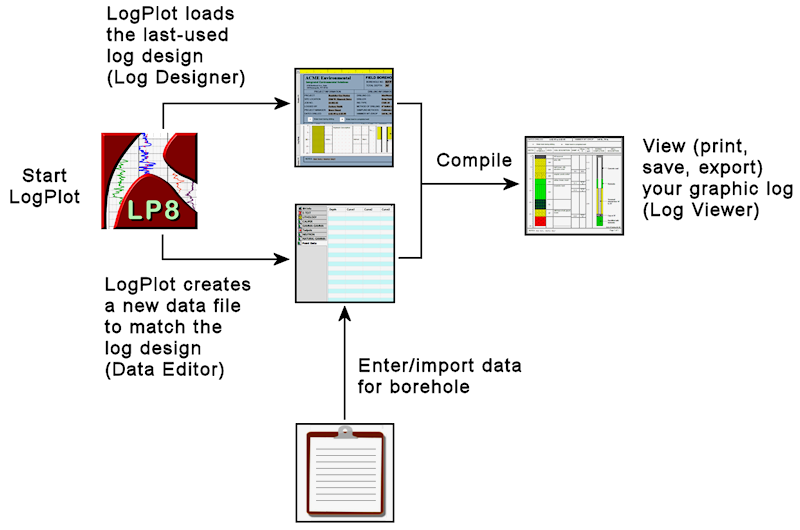When the LogPlot program is launched, it remembers the name of the log design that was used during the last session of the program, and it loads that log design as default in the Log Designer window. The program will also initialize the new, untitled data windows (always created upon program startup) to match that design - complete with all necessary datasheets.
Your company drills a new borehole and you want to generate a log using the log design typically used for all such projects. You simply start up the LogPlot program, it automatically loads the design you last used, and initializes a new, blank data file with all the necessary tabs to match the design. You then enter/import the field data, and compile the data into a plottable log. Here's a diagram of this workflow:
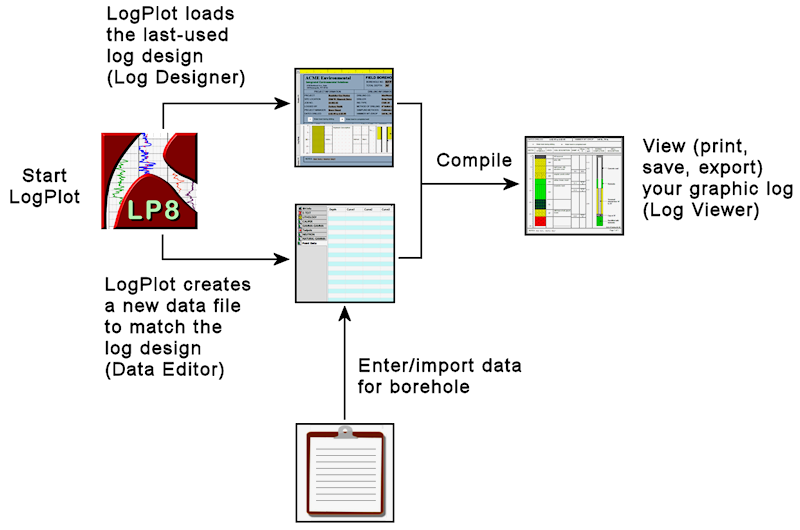
- Start the LogPlot program.
The program will load the default log design. It will populate a new, untitled data window with data tabs to match the entities in the log design.
- Enter/import your data. (See Datasheet Summary and Importing Data for details.)
- Save the data file.
 Back to LogPlot Automatic Data File Tools
Back to LogPlot Automatic Data File Tools

RockWare home page