Date/Time Flter: This setting, available as an expandable section at the bottom of the LogPlot Compile window, is used to specify an exact date or a date range for the data to be displayed on the log. You can expand/collapse these settings by clicking on the Data/Time Filter heading.
! This will only apply to Time Data and Water Level data which are date-flagged. Insert a check here to activate the filter.
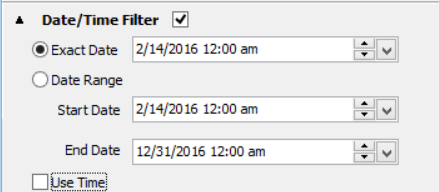
- Exact Date: Click in this radio button if you wish to include Time Data and/or Water Level data for a specific date. You can use the V button to the right to access a calendar for selecting the date. Or, click on any of the displayed numbers to type in the desired day, month, and year. Check the Use Time box below if you also need to specify a specific time.
- Date Range: Click in this radio button to define a range of dates to be included, via the Start Date and End Date settings. Check the Use Time box below if you also need to specify a specific time.
- Use Time: If this is not checked, any time values listed with the dates will be ignored.
 Back to Compiling a Single Log
Back to Compiling a Single Log
 Back to Compiling Multiple Logs
Back to Compiling Multiple Logs

RockWare home page
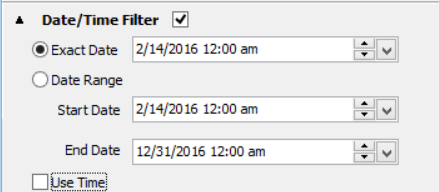
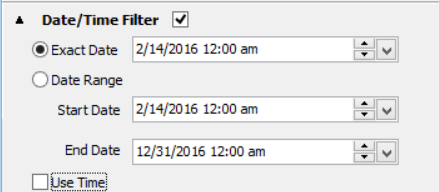
![]() Back to Compiling a Single Log
Back to Compiling a Single Log![]() Back to Compiling Multiple Logs
Back to Compiling Multiple Logs