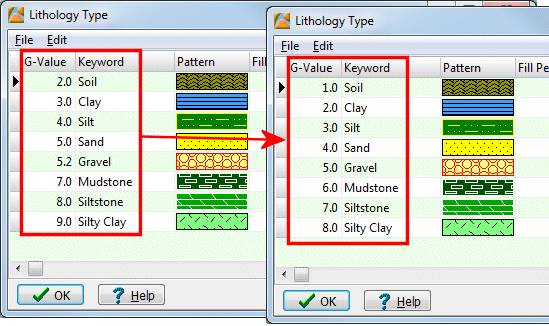
Use the Lithology Types Table's Edit | Renumber Lithology G-Value option to reset the numbers in the G-Value column to sequential integer order, based on the current number sequence. This can be helpful if you have missing numbers or decimal values in the list.
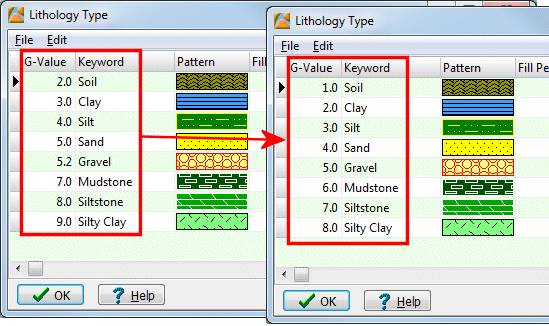
Step-by-Step Summary
The program will number the existing formations from 1 to n based on the order of the current G-Values within the table, where n is the number of lithology types listed.
![]() Back to Lithology Types Table Overview
Back to Lithology Types Table Overview